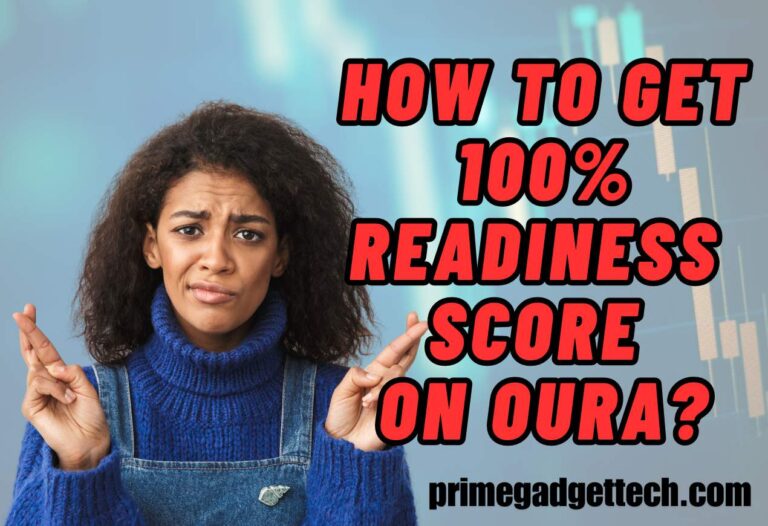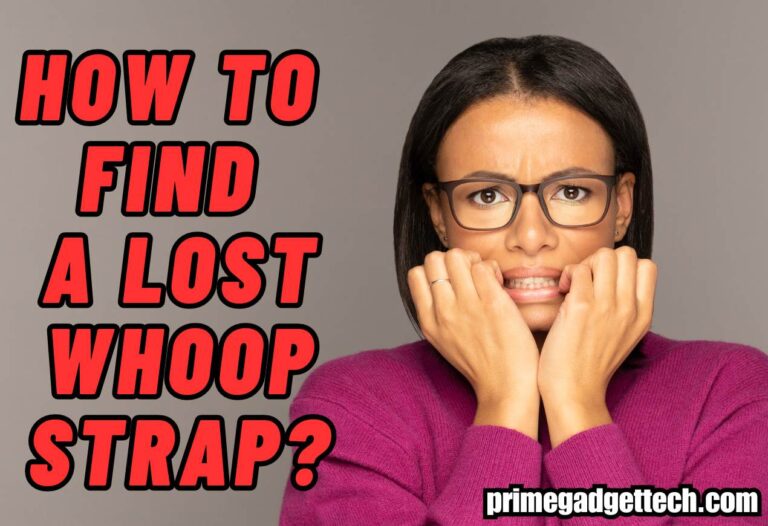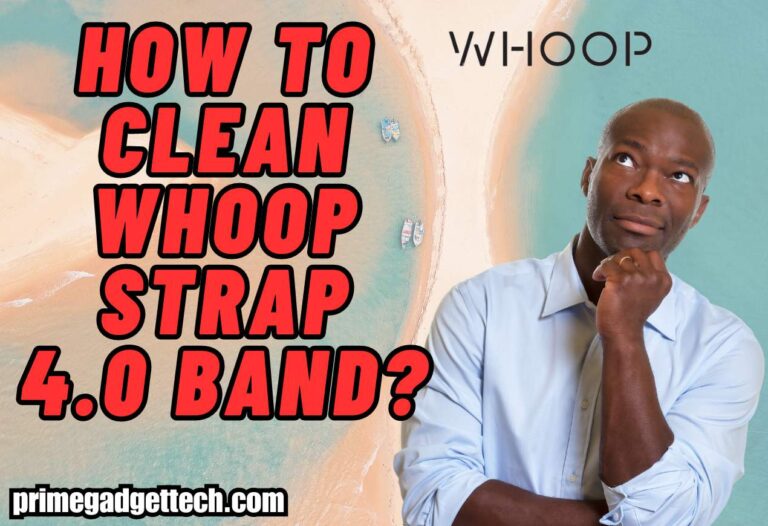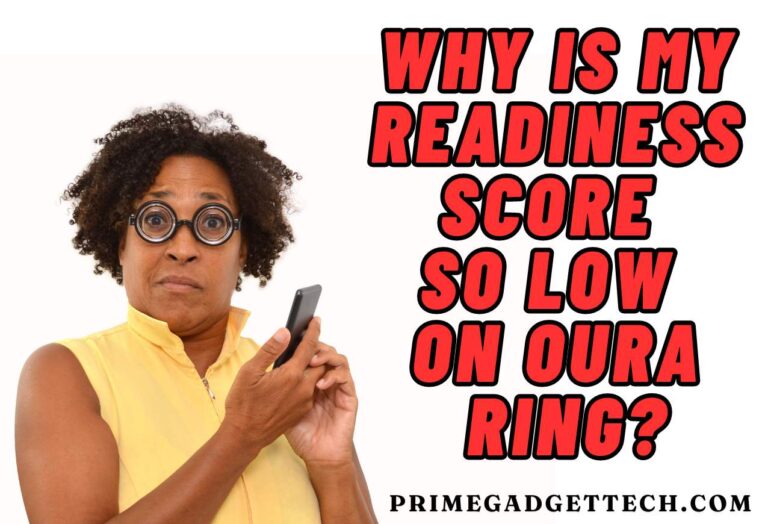How to Factory Reset an Oura Ring?
Can you factory reset Oura Ring? Yes, you can factory reset an Oura Ring if you want to. There can be various reasons for users to factory reset Oura Ring. Whatever the reasons you have, in this guide, we will let you know how to factory reset an Oura Ring and valuable details you must know know when performing a factory reset. Let’s start.
Why Would Someone Factory Reset an Oura Ring?
You might want to factory reset your Oura Ring for several reasons. Some of them are explained below.
Troubleshooting Issues
Like any other electronic device, Oura Ring too can cause different issues when at use. If you are experience persistent issues such as syncing issues, inaccurate data or any other issue, the final destination of the troubleshooting process is factory resetting your Oura Ring.
A factory reset always helps to solve glitches and bring the ring back to its original state.

When Transferring or Selling
If you want to gift your Oura Ring to someone else or you want to sell it, it is important to factory reset the ring. Otherwise your personal data will be in the hands of subsequent user. This is something you don’t want to do as Oura Ring tracks tons of your personal health related data.
When you factory reset an Oura Ring, all your previous data will get erased and the new user can set up the ring as their own.
To Start Fresh
If you are planning to completely change your lifestyle and give it a fresh go, you will need to factory reset your ring. This will bring a new feeling to your lifestyle and helps to start the game from scratch.
Connectivity Problems
If you are experiencing connectivity issues such as troubles connecting with your smartphone, you can do a factory reset to resolve the problem. A factory reset can easily solve the connectivity issues by establishing a clear and clean connection.
Related: How to Find a Lost Oura Ring?
How to Factory Reset an Oura Ring?
Here is how to factory reset an Oura Ring.
- First, you need to keep your Oura Ring on the charger and wait till the battery level reaches 50% before you attempt a factory reset.
- Then, navigate to the Oura App and select the three horizontal lines to access the menu.
- We recommend backing up current data if you think you will need it for future use. To do so, click on settings and back up all data.
- Now, once the backup is completed and the battery is up to 50%, take it out from the charger and place the ring on a flat surface.
- Navigate to the ring icon located in the upper right-hand corner > tools > factory reset.
- Now, the ring will start to factory reset. This can take a few minutes and keep the ring on the same place for further few minutes after the resetting process is done.
- Before connecting again, navigate to the Bluetooth settings of your smartphone and delete the Oura ring from the Bluetooth device list.
When you perform a factory reset on your Oura Ring, you should note that your Oura Ring account data will not get erased or reset. Only the data stored on the ring itself will get erased. You can always access your previous data from your account.
After you complete the factory reset there will be an option saying “Connect your ring.” you can reconnect your ring with your device by following the on screen instructions.
In addition, if you want to transfer your Oura Ring to someone, you cannot transfer your Oura membership. The new user will have to get a new membership from Oura.
What is the Difference Between Unpairing and Factory Resetting an Oura Ring?
Well, unpairing and factory resetting an Oura Ring are two totally different things.
Unpairing means you disconnect the Oura Ring with your device in order to connect with a different device. When unpaired the communication between your Oura Ring and your device will be stopped. The data will still remain on both ring and the app without a harm.
A factory reset on an Oura Ring completely wipes the ring’s internal data and settings. The ring will return to its original state, and you will have to repair it with the device.
Will I Lose My Data if I Factory Reset My Oura Ring?
Yes, as explained earlier, the data stored on your Oura Ring will get erased after a factory reset. However, the data stored on the app will remain even after a factory reset. You can always retrieve the previous data from your Oura Ring via the app if you want.
If you want to just reset your Oura Ring, here is a useful video to watch.

Robert Will is an expert in wearable technology, with a keen focus on smartwatches and smart rings. Passionate about staying at the cutting edge of tech, Robert regularly acquires the latest wearable devices to thoroughly test and review. His in-depth guides are crafted to help consumers navigate the ever-evolving world of smart wearables, ensuring they make informed decisions. With a background in tech journalism and a genuine enthusiasm for innovation, Robert’s insights are both practical and engaging. Whether you’re a tech novice or a seasoned gadget enthusiast, Robert’s comprehensive articles and reviews offer valuable perspectives to enhance your tech experience.