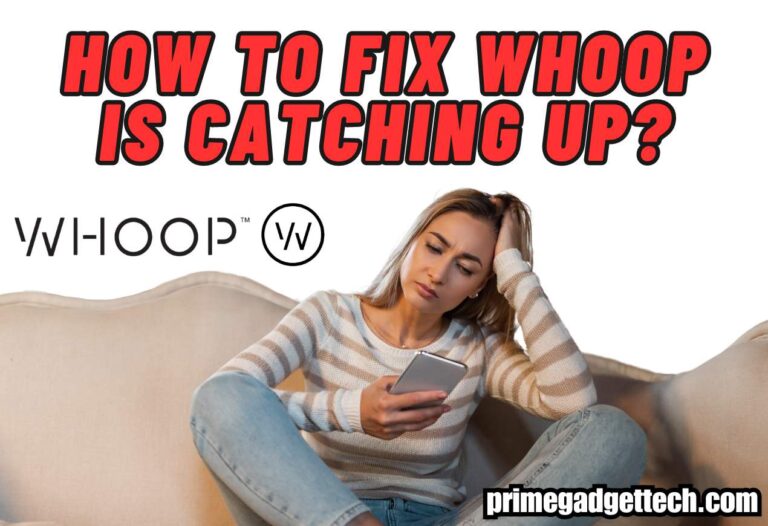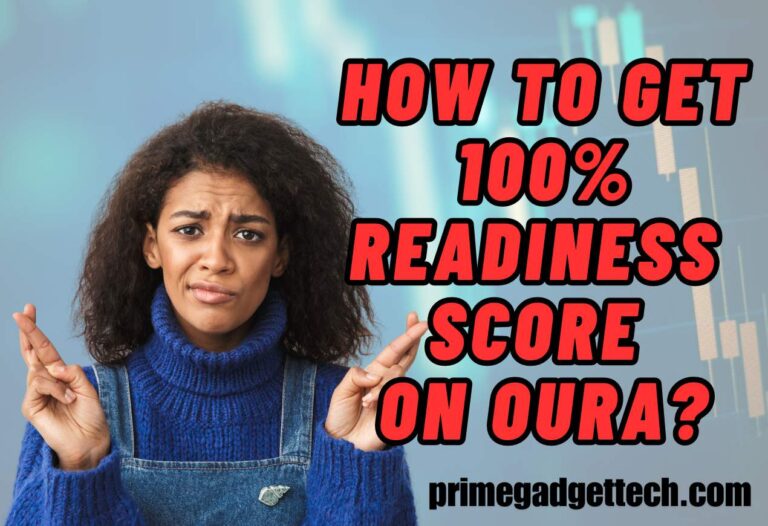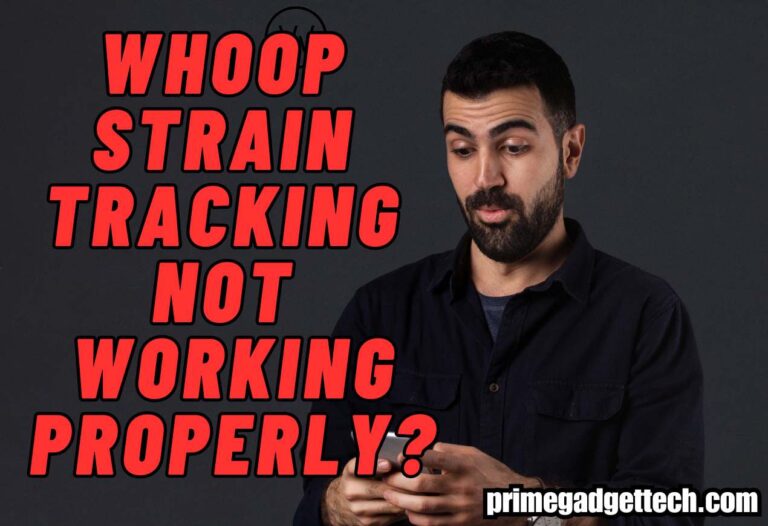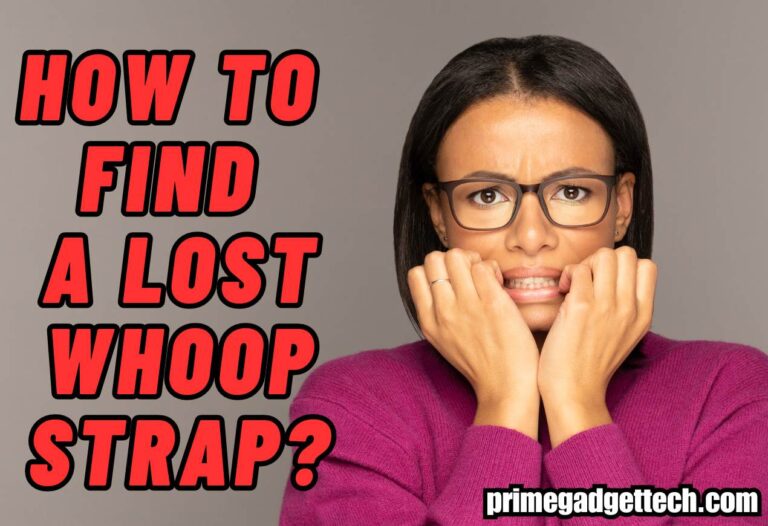Is Your Oura Ring Keeps Dying? [Causes and Fixes]
Are you frustrated because your Oura Ring keeps dying when you need it most? Regardless of the device you use, having a reliable battery and battery life is always essential. So, if your Oura Ring battery drains too fast, we are here to help you with some troubleshooting tips. Let’s start without ado.
Oura Ring Keeps Dying [Causes and Fixes]
Here are some possible causes and fixes you can try if you think your Oura Ring’s battery is dying fast.
Overuse of Advanced Oura Features
There are certain features on your Oura Ring such as heart rate monitoring, temperature tracking, and advanced sleep analysis that tend to consume more battery when used for extended periods.
Yes, these features are invaluable and they are the reasons behind why you bought an Oura Ring.
However, they can significantly drain the battery. So, consider turning them off if possible when you are not using them. For instance, you can disable continuous heart rate monitoring during the day if you don’t need constant updates.
Age of the Battery
Like the battery of any other device, the Oura Ring’s battery too can degrade over time. This may not happen with new rings, but after prolonged use, the battery may not hold the charge like it did before.
We have seen this happening after about two years of use. So, if this is the case, you can contact Oura support and they will provide you with an appropriate solution.
Charging Habits
The Oura Ring only can be charged using the charger came with the Ring. Some people, for various reasons try to charge Oura Rings without the official charger. This is not something we recommend doing for the sake of the battery’s longevity.
In addition, charging too much or not charging fully can harm the battery in the long run. So, to prevent issues like these, make sure to follow the manufacturer’s instructions when charging your Oura Ring.
If possible, develop a routine that ensures the Ring is charged and ready for use when you need it.
Outdated Firmware
One of the most common reasons for an Oura Ring’s battery to drain quickly is outdated firmware. Firmware updates are super important as they contain updates regarding the battery management and overall efficiency of the device.
If your Ring runs on an outdated firmware, the battery’s performance will go down and your Oura Ring will keep dying. You can check for the latest updates from the Oura app and should install them if there is any in order to help your Ring operate with the latest firmware.
Syncing and Notifications
If you sync your Oura Ring with your Ring constantly, it can drain the battery quickly than normal. This is something that you have 100% control as you can stop syncing unnecessarily if it is not really wanted.
You can also limit notifications to only essential ones or turn them off altogether when not needed. These two steps are simple yet effective methods you can try to save the battery on your Oura Ring.
Exposure to Extreme temperature
You should always keep in mind that your Oura Ring is a tiny device that comes to you with a small battery. So, protecting it from external factors is important to extend the lifespan.
Wearing the Ring in extreme temperature whether it is too hot or too cool can negatively impact the battery life. Hot conditions can lead the battery of your Oura Ring to degrade fast. On the other hand, colder conditions can minimize the ability of hold charge.
So, we recommend removing and storing your Oura Ring under such conditions to save the battery and the Ring itself.
How Long Should the Oura Ring Battery Last in Single Charge?
The Oura Ring battery typically lasts between 4 to 7 days on a full charge. However, the time can vary depending on the usage of the features and the settings you have applied. Moreover, it can decrease over time due to wear and tear. So, make sure to follow the instructions we provided to extended the battery life of your Oura Ring.
Can I Replace the Battery in My Oura Ring?
No, you cannot replace your Oura Ring battery. The Oura Rings comes as a fully sealed device. This is what makes it a waterproof and durable. If you are experiencing battery issues with your Oura Ring, the best solution is to contact Oura Support and seeking assistance.
Does Oura Provide a Warranty for the Battery?
Yes, Oura Rings do have warranties of up to two years based on the generation of Ring you own. This includes the defects from the manufacturer. However, this warranty does not cover normal wear and tear and damages caused by handling. So, that is why we explained that if you have battery related issues with your Oura Ring, it’s best to contact Oura support without trying to fix them by yourself.
How Long to Charge an Oura Ring?
Usually, an Oura Ring takes 20-80 minutes to get fully charged, depending on the battery level you start charging. You should wait until the Ring indicates a solid green light, which says that the Ring is fully charged. For the betterment of the battery, we recommend charging before totally draining when the battery is low. As we explained earlier, try to maintain a consistent charging schedule, as it helps prolong the life of your battery.
We hope you got all the information required to make an informed decision. Please share the article if you found it useful, and comment below if you have anything to add. Have a great day!

Robert Will is an expert in wearable technology, with a keen focus on smartwatches and smart rings. Passionate about staying at the cutting edge of tech, Robert regularly acquires the latest wearable devices to thoroughly test and review. His in-depth guides are crafted to help consumers navigate the ever-evolving world of smart wearables, ensuring they make informed decisions. With a background in tech journalism and a genuine enthusiasm for innovation, Robert’s insights are both practical and engaging. Whether you’re a tech novice or a seasoned gadget enthusiast, Robert’s comprehensive articles and reviews offer valuable perspectives to enhance your tech experience.