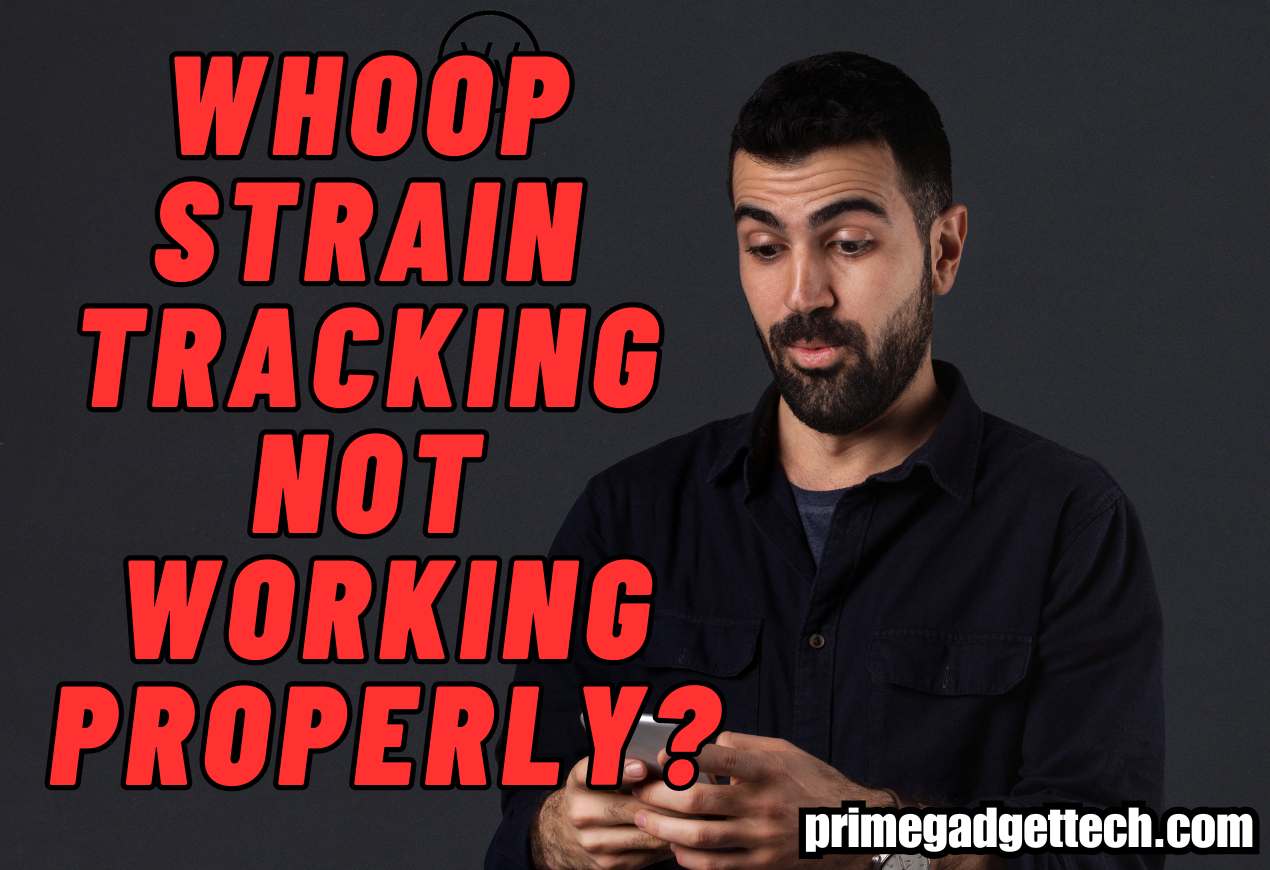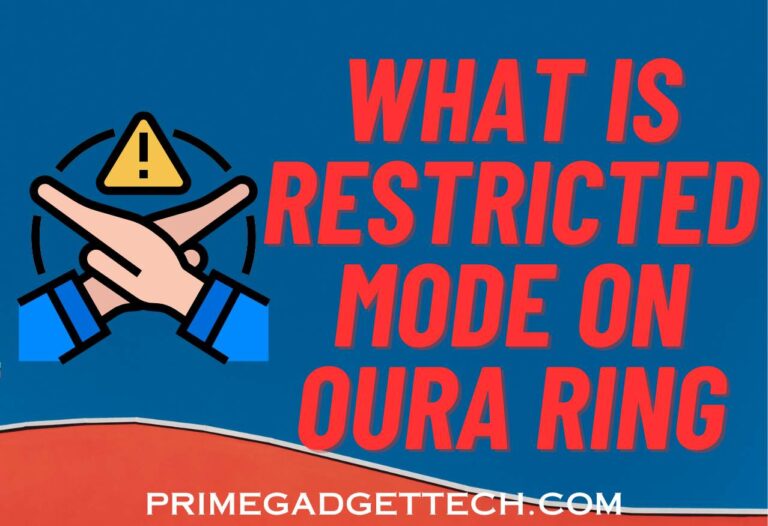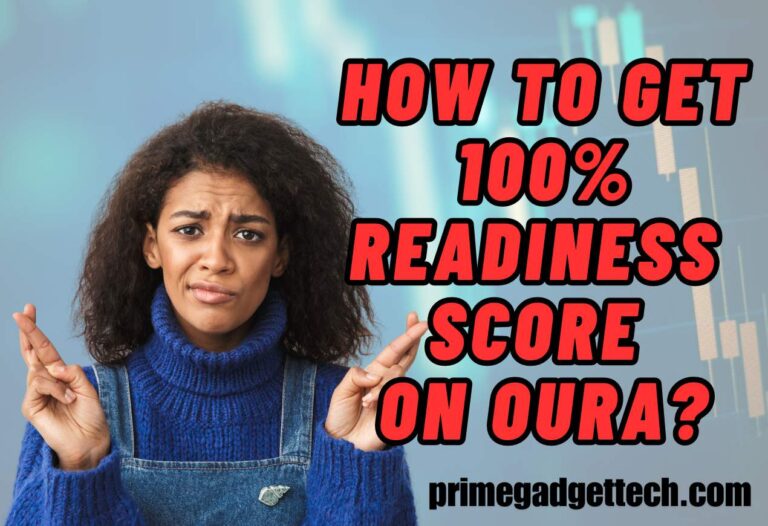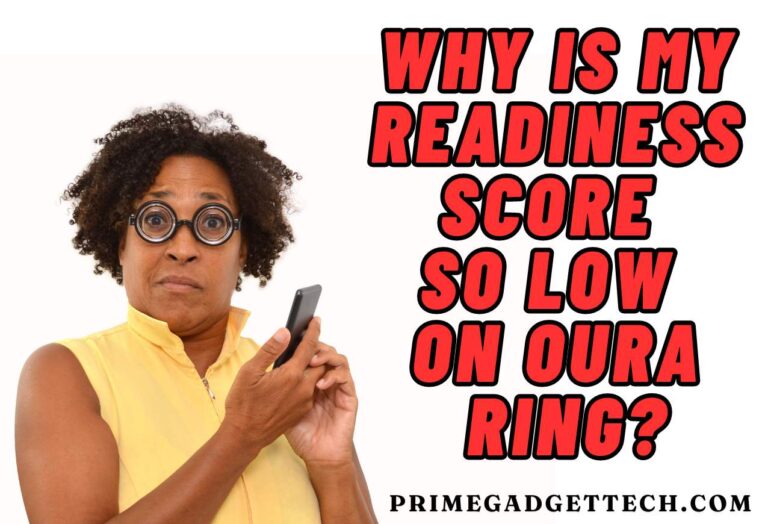Is WHOOP Strain Tracking Not Working Properly? [FIXED]
If you’ve noticed that your WHOOP strain tracking isn’t working properly, you are not alone. We have observed this issue happening to many users, and the best part of the story is that fixing this issue is not difficult. Let’s dig deep and find solutions.
What is WHOOP Strain and How Does WHOOP Calculate It?
In the simplest of forms, the WHOOP strain is a metric used to calculate the cardiovascular and muscular load your body endures throughout the day. The uniqueness of the WHOOP strain is that it focuses on a holistic view of various activities rather than only the exercises you do.
Most modern-day fitness trackers focus heavily on the exercises, but the WHOOP strap is different to them. Here is a detailed explanation of WHOOP Strain scores. By the way, WHOOP strain is calculated on a scale of 0-21 and is categorized into four levels.
- Light Strain (0-9): Minimal body stress, allowing room for active recovery and low-intensity activities.
- Moderate Strain (10-13): Moderate level of stress, ideal for maintaining fitness without overexertion.
- High Strain (14-17): Higher level of stress aimed at building fitness gains but requiring adequate recovery.
- All Out (18-21): Maximal effort, typically associated with intense training sessions or challenging activity days, which can be difficult to recover from.
Related: How to Find a Lost WHOOP Strap?
WHOOP Strain Tracking Not Working [Causes and Fixes]
Here are the possible causes and fixes if WHOOP is not tracking strain.
WHOOP Sensor Placement and Fit
WHOOP measures everything using the sensors, and if the sensors are not properly placed on your arm or wrist, they may not correctly read your cardiovascular and muscular load.
So, it is essential to wear the WHOOP strap correctly and snugly. Wearing too tight or loose won’t help you get accurate readings. You should be able to insert a finger between the strap and your skin when it properly fits on your wrist.
Issues With the WHOOP App
Issues with your WHOOP app can be another reason why you experience faulty WHOOP strain readings. Some of these issues include outdated app software, bugs or minor glitches in the app.
In order to fix this, check whether the WHOOP app is running on the latest software by visiting the app store of your device. In addition, you can try uninstalling and reinstalling the app and rebooting your device to check whether it fixes the issue.
Improper Use of Strength Trainer Feature
As you know, there is a feature called Strength Trainer on WHOOP. This feature measures the cardiovascular and muscle strain during training. If you are using incorrect settings, it can lead to faulty strain calculations.
In order to prevent this, you need to enter the correct settings into the WHOOP app for weights, reps and sets. This helps WHOOP calculate the correct muscular strain according to the workouts you perform.
In addition, it is important to wear the WHOOP band correctly on your wrist. If the sensor is not touching your hand properly, it will not read data accurately.
Related: How to Clean WHOOP Strap 4.0 Band?
Auto-Detection of Activities Failing
WHOOP auto-detection of activities considers the spikes in heart rate and movements. However, this feature can fail due to various reasons. If your heart rate is too subtle during low-intensity activities, WHOOP might not detect such activities.
In addition, similar to Strength Trainer, or all features for that matter, you need to wear the WHOOP properly on your hand.
If you find WHOOP is not auto-detecting your activities, you can manually log such activities in the WHOOP app. Moreover, double-check whether you have correctly configured the activity settings, as this can cause WHOOP strain to not work correctly.
Logarithmic Scale of Strain
WHOOP calculates strain using a logarithmic scale. This means it requires the amount of effort you would want to increase the strain score from 15-20 is harder than increasing it from 1-5. This may lead you to think that the WHOOP strain is not working properly as it did before.

For example, your WHOOP score may rise from 1 to 5 from a short walk. However, if it is already at 15, even the high-intensity workouts would increase the score only by 1 or 2. So, remember that this is normal because of WHOOP’s logarithmic scale, not because you are doing something wrong or there is a malfunction on the WHOOP app or the device itself.
WHOOP Strain Algorithm Not Matching Expectations
You must understand that the WHOOP strain algorithm (the way WHOOP calculates the strain) is different from one person to another as it depends on the heart rate and fitness of the individuals.
So, if you and your friend are doing the same exercises, WHOOP may not provide you both with the same strain score. WHOOP has the ability to understand the difference in fitness levels. Although you both are performing the same activities, the effort both would put into the activities is not the same.
Again, this is not an error of WHOOP, but it is the way WHOOP calculates strain.
Hardware Issues with the WHOOP
If you think nothing above is causing the issue, most probably, your WHOOP is malfunctioning due to hardware issues. Hardware problems can cause the device to become unresponsive.
If you continuously experience issues with WHOOP strain, you will have to manually log your activities, which can be really frustrating. If this is the case, you will have to contact WHOOP support and seek help.
They have tools with them to diagnose whether the issue is caused by hardware defects that might not be detectable by an ordinary user.
Conclusion
If you suspect the WHOOP strain is not working properly, it can be because you are not wearing the device correctly on your wrist or the WHOOP app has issues with it. However, if your strain score is not going up, let’s say from 15-20, it might not indicate a problem with your device. It usually happens because of the method used by WHOOP to calculate strain.
We hope our article is comprehensive and that you have found solutions to your problem. If you have anything to add, please comment below. Cheers!

Robert Will is an expert in wearable technology, with a keen focus on smartwatches and smart rings. Passionate about staying at the cutting edge of tech, Robert regularly acquires the latest wearable devices to thoroughly test and review. His in-depth guides are crafted to help consumers navigate the ever-evolving world of smart wearables, ensuring they make informed decisions. With a background in tech journalism and a genuine enthusiasm for innovation, Robert’s insights are both practical and engaging. Whether you’re a tech novice or a seasoned gadget enthusiast, Robert’s comprehensive articles and reviews offer valuable perspectives to enhance your tech experience.