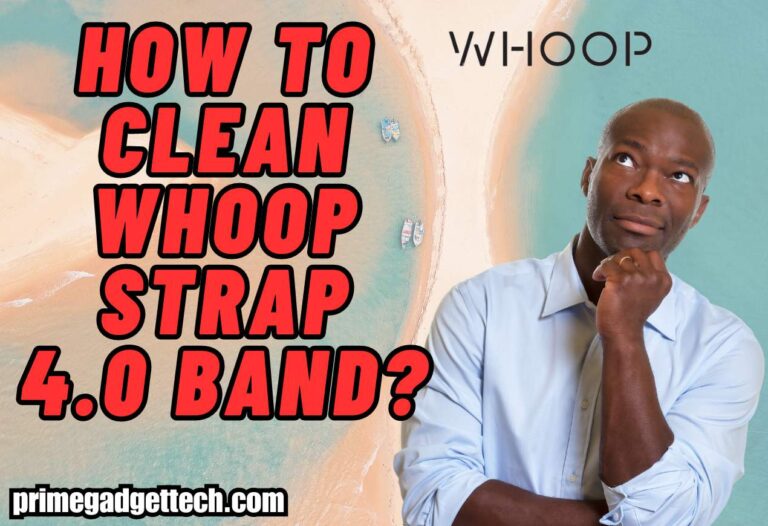RingConn Smart Ring Not Charging? [SOLVED]
Is your brand-new RingConn smart ring not charging, or does it have any other charging-related issues? In this article, we will try to provide you with answers to RingConn smart ring’s charging problems. Let’s go!
Why is My RingConn Smart Ring Not Charging?
If your RingConn smart ring is not charging as it used to be, here are the main factors that you should check and try to resolve.
Battery of the Charging Case
First, you must ensure that the battery level of the charging case is good in order to successfully charge your smart ring. If you notice an orange light flashing on the RingConn charging case, it means the case is running low on battery. If this is the case, your RingConn smart ring won’t charge.
So, charge the case first by using the provided type-c charging cable. You will see an LED indicator on the case when it is charging successfully.
The RingConn Portable Charging Case takes 90 minutes to fully charge. Once fully charged, it should be able to provide power for up to 18 full recharges of the RingConn Smart Ring. For your information, the RingConn smart ring comes to you with a 500mAh capacity battery.
Improper Placing of the Ring
If the ring does not sit on the charging slot properly, it won’t charge as expected. A proper power flow from the charging case to the ring is essential. It’s your duty to place the ring securely in its slot and make sure the magnetic connection is firm.
When you place the ring in the slot, you can rotate the ring slightly to ensure a proper, solid connection with the case.
If you are using the RingConn charging dock, You should hear an audible “ding” sound, which indicates a successful connection. When the Ring is placed correctly on the case, you should notice an LED light illuminating for successful charging.
Dirt on the Ring and Case
This is another common issue most users face when it comes to charging RingConn smart rings. The accumulated dirt or moisture on the ring, as well as the charging case, can hinder the charging.
It is always recommended that both surfaces be cleaned using a dry and soft cloth before placing the ring on the charging case. After cleaning, place the ring back in the charging case and see if the blue light appears, indicating successful charging.
Using Incorrect Charger
When your RingConn Smart Ring isn’t charging, one potential issue could be the use of an incorrect charger or insufficient voltage. Given the fact that the RingConn smart ring comes only with a type-c charging cable but without a charger for the charging case, it is important to use the correct type of charger to charge the case.
Most of us tend to use a computer or any other low-power USB port to charge devices like these, which might not be the best option when it comes to RingConn smart rings. The charging case has to be in good condition to charge your smart ring correctly.
We recommend you use a 5V charger to charge the RingConn charging case. Computer USB ports typically provide 0.5V to 2.5V, which is much lower than the necessary 5V to charge your RingConn charging case effectively. This low voltage can lead to slow charging, or, in some cases, the charging case may not be charging at all.
Faulty Charing Cable or Charging Case or Dock
Although the cable that comes with the product is a solid one, it can experience wear and tear that can lead to poor connections. This is especially true if you happen to use the cable bent more often than not.
You can try using a different charging cable that works well with other devices to verify whether the issue is with the original charging cable that came with the ring. If the case begins charging and the LED indicators light up, the issue is more likely to be with the original cable.
Moreover, if you are not providing sufficient power to the charging case, as we mentioned earlier, the charging case or dock may become faulty due to inadequate power received.
If you are using the RingConn charging dock, you should notice the illuminated logo on the dock confirming the dock is working properly, and the ring is charging. If you don’t, most probably the charging dock is at fault, and you will have to contact RingConn to inform them of the issue.
Environmental Factors
If the charging in environments is too hot or too cold, it can reduce battery efficiency and charging capacity. The solution for this would be to charge the ring under moderate temperature conditions to help a smooth charging process.
In addition, make sure you don’t keep the charging case and the ring under direct sunlight or high humid conditions.
What to Do If My RingConn Smart Ring Battery is Draining Quickly?
Usually, your RingConn smart ring should last at least 5-7 days on a single charge. If you notice your ring’s battery draining faster than this, please follow the troubleshooting steps below to fix the issue.
- Once the battery level of your ring reaches 100%, keep it on the case to charge it for an additional 30 minutes. This method can improve battery performance, especially if you notice your RingConn battery is depleting more quickly than normal.
- Restarting your Ring is another simple method to fix minor software glitches, as such issues tend to take up more battery than usual for the operation. To restart the ring,
- Place the ring in the charging case.
- Remove it and reinsert it five times in a row.
- The ring’s blue light should flash, indicating a successful restart.
Conclusion
So, if your RingConn smart ring is not charging, make sure the charging case itself has enough battery in it to charge the ring. In addition, ensure you are using the proper charger to charge the charging case and the charging cable is in good condition. Also, you can try other troubleshooting methods we explained in the article.
If you need further assistance, please let us know in the comment section.

Robert Will is an expert in wearable technology, with a keen focus on smartwatches and smart rings. Passionate about staying at the cutting edge of tech, Robert regularly acquires the latest wearable devices to thoroughly test and review. His in-depth guides are crafted to help consumers navigate the ever-evolving world of smart wearables, ensuring they make informed decisions. With a background in tech journalism and a genuine enthusiasm for innovation, Robert’s insights are both practical and engaging. Whether you’re a tech novice or a seasoned gadget enthusiast, Robert’s comprehensive articles and reviews offer valuable perspectives to enhance your tech experience.