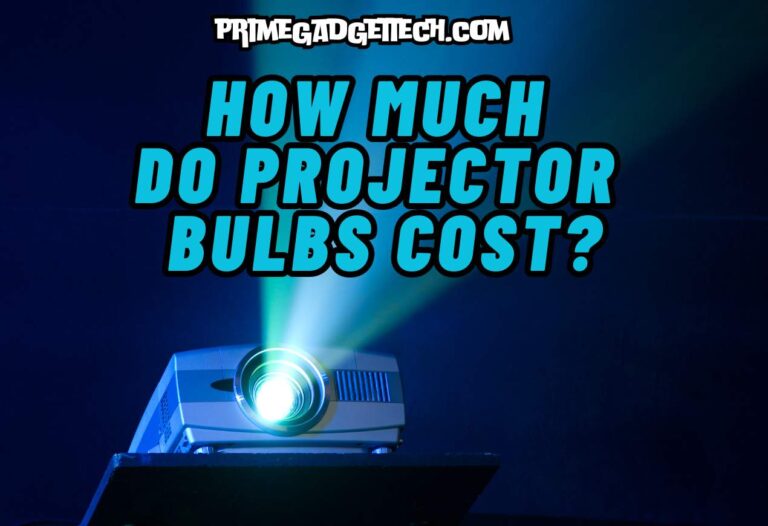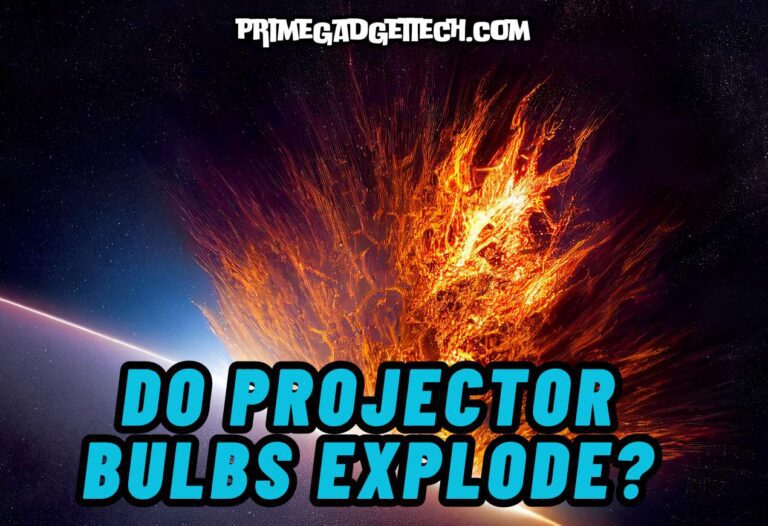Do Projectors Emit Blue Light? Truth Explained
Do Projectors Emit Blue Light? ? It’s the today’s topic that we discuss in this article.
When we need some relaxing self-time, there is nothing worthy like a comfy bed, a laptop, and a movie or a TV series. We often end up completing all the episodes of a TV series once if it has a story that catches our eye.
Have you ever felt a burning sensation or blurred vision together with a headache after spending the whole night looking at your laptop screen? It is common to get eye strain as a result of being exposed to blue light emitted by digital screens like TV, laptops, and smartphones.
Does projector have blue light? This is a frequent question that film lovers often get when planning a movie night. Let’s clarify the fact in this article.
Do Projectors Emit Blue Light?
Yes, projectors do emit blue lights like similar to other display devices like televisions, computer monitors, and smartphones. However, compared to other blue light interactions that take place while watching TV and using mobile phones, the viewer’s eyes will receive a low percentage of blue light here.
This is because of the bouncing of visual light on the screen at first. Additionally, we can assume that the distance between the crowd and a projector screen is more than that of an instance where people watch television. It also minimizes the number of blue light rays that reach the retina of the participants.
Digital screens are manufactured with blue light because it has been scientifically proven that blue light keeps the users awake and affects the memory of the things they view.
Sunlight is the main source of blue light. Long-term exposure to blue light will make your eyes fatigued. It is recommended that the eye muscles be released once every hour if you are an employee working all day with a computer or gaming for hours.
Following the 20-20 rule is also the best suggestion to reduce eye strain. In that case, you need to look over something that is situated 20 feet away from you every 20 minutes so that your eyes receive some break. You need to continue staring for a minimum of 20 seconds for the best results.
We highly recommend watching this video on YouTube to learn about blue light.
Is a Projector Good for Daily Use?
Projectors are a good option for televisions. You experience many advantages from using a projector, and first comes the large visuals. If you have a separate room for your movie nights, a projector will match you the best.
Any family member could lie down in their favorite corner and get entertained. Everyone will admit that there is more compelling engagement with the content after their maiden watch with a projector.
The price of a projector will be similar to a large flat-screen HDTV. There would be no difference in the electricity bill if you switched to a projector from a TV. But you need to be aware that the bulb’s lifespan could decrease due to everyday use.
Usually, a projector lamp will function without issues for about 1500 – 2000 hours. If you switch on the projector for more hours a day, you will soon get a dim lamp.
If you were used to keeping the TV switch on while doing other work in the kitchen or during showers, you would have to change that routine when you shift to a projector if you want to increase the lamp’s lifespan.
Related: How to Paint a Wall For a Projector?
Are Projectors Better for Eyes than Other Screens?
The projector makes your eyes contact with a lesser blue light when compared with other digital screens like television, smartphones, tablets, or laptops. The light on a projector is first directed to the screen and then reflected in your eyes.
Therefore, it reduces the quantity of blue light reaching your eyes. If you end up with soring eyes after watching a 2-hour movie on television, that uneasiness will be overcome if you invest in a projector.
There is a health concern if you open up your eyes to such a source without wearing protective glasses for a long time. Your eyes will experience a state called digital eye strain.
Here, some people will feel dryness in their eyes, while some will experience the total opposite symptom: watery eyes. Eyes become dry as the digital screens with blue light reduce the blinking rate. Some will complain of a burning sensation in their eyes even after two continuous hours of screentime.
Using a projector will minimize the amount of blue light reflected on your retina, and you will be able to spend more peaceful hours than with a TV while watching your favorite shows. However, there may be changes in the effect of blue light depending on the age and sensitivity of the eye.
How Much Blue Light Does a Projector Emit?
Projectors emit blue light similar to a HDTV. However, not all the emissions will reach the gallery out there. The human eye becomes the second contact here as the light is first transferred to the screen.
Therefore, many rays will be bounced off. Hence, the potential of damaging your eyes is relatively less than that of other digital screens.
Related: How Many Watts Does a Projector Use?
Precautions to Keep Eyes Safe from Projectors
- Protective glasses are one of the best ways to avoid exposure to blue light. These glasses have filters to reduce the entrance of blue light into the eyes. You can purchase quality blue light filtering glasses from a sunglass retailer.
- Never look into the lens of a projector. It will make your eyes meet a bulk of harmful rays.
- If you need to open the projector for maintenance or for troubleshooting, you must turn off the device first. When you open a processing projector, you will closely contact the whole beam of light.
- Place your seats at a safe distance from the screen. Generally, the seats must be arranged at a distance twice the width of the image created by the projector. The distance depends on the size of the projector image. It will probably be around 9 feet if it is a small projector. You will need to leave 22 feet or more space for larger sizes.
- Do not let your toddlers and kids sit closer to the screen. Similarly, if your pet dogs and kitties join you in watching programs, make sure they, too, stay at a safe distance.

Robert Will is an expert in wearable technology, with a keen focus on smartwatches and smart rings. Passionate about staying at the cutting edge of tech, Robert regularly acquires the latest wearable devices to thoroughly test and review. His in-depth guides are crafted to help consumers navigate the ever-evolving world of smart wearables, ensuring they make informed decisions. With a background in tech journalism and a genuine enthusiasm for innovation, Robert’s insights are both practical and engaging. Whether you’re a tech novice or a seasoned gadget enthusiast, Robert’s comprehensive articles and reviews offer valuable perspectives to enhance your tech experience.