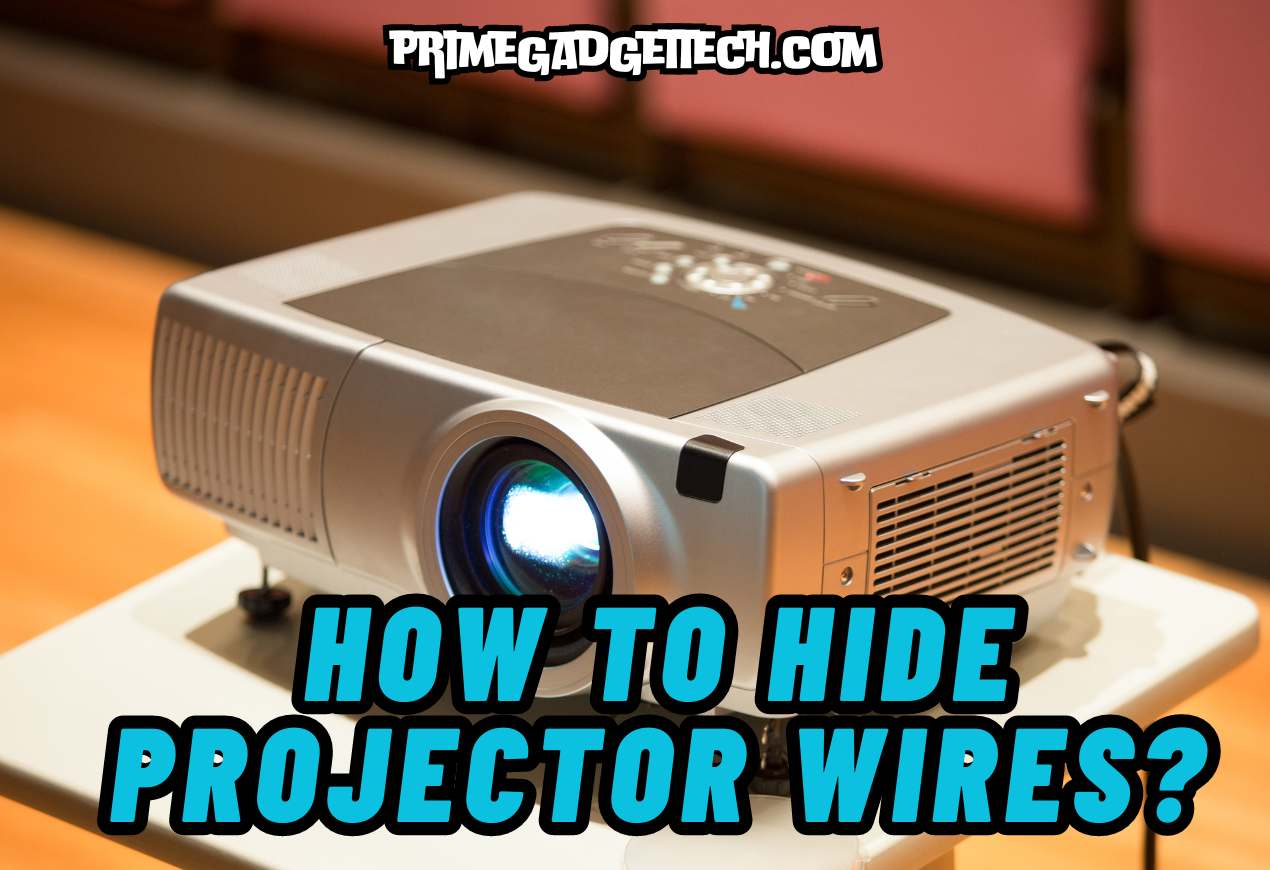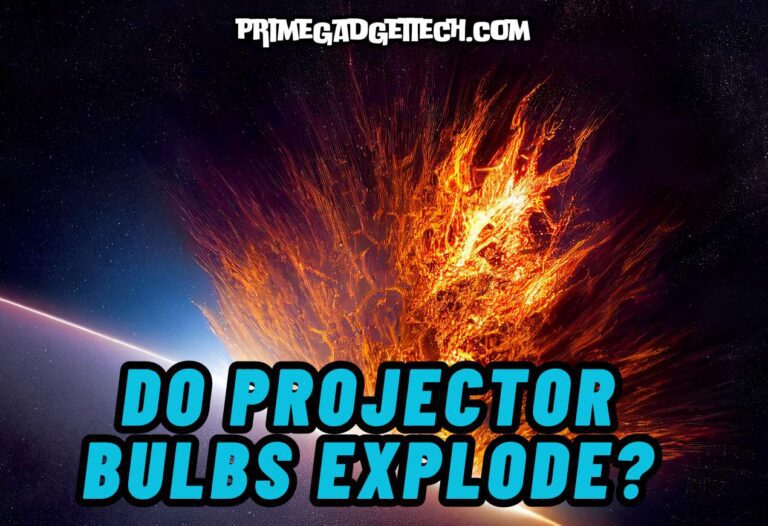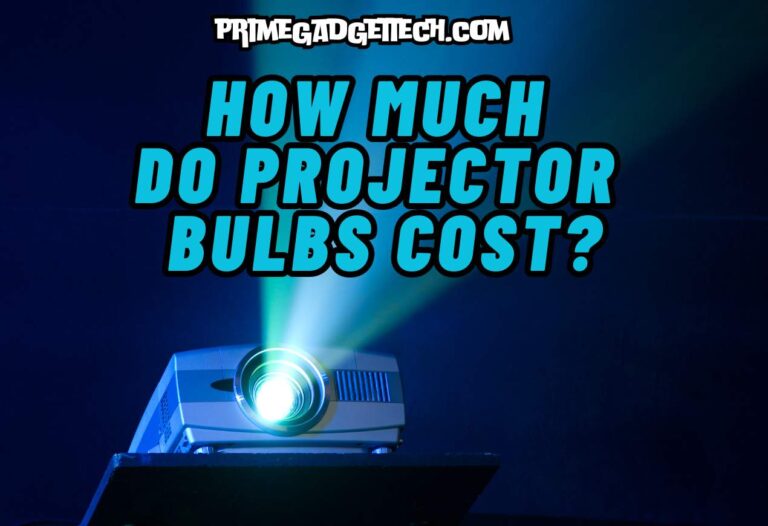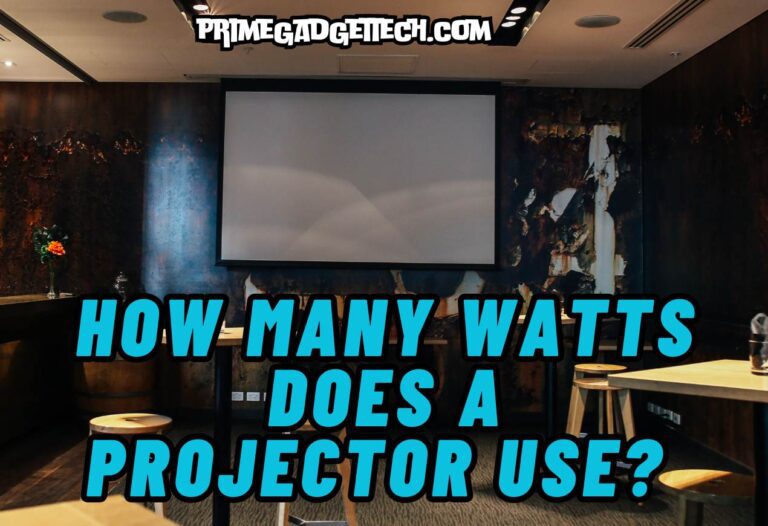How to Hide Projector Wires? A Step-by-Step Guide
Figuring out where to conceal the cords while mounting a projector is among the biggest problems. So, how to hide projector wires? We will go through numerous techniques and projector wire-hiding advice in this blog post.
Why Is It Vital to Hide Projector Wires?
For a number of reasons, it’s crucial to conceal projector wiring.
Aesthetics
Exposed cables can make the projector, as well as the space in which it is located, appear less attractive and unprofessional altogether. The room’s aesthetics, as well as the viewing experience, are both improved by concealing the cords.
Safety
In addition to being a trip hazard, unsecured cables run the danger of catching fire or being damaged by electricity. The risk of injuries is reduced by concealing the wires, which guarantees the safety of the projector setup for everybody.
Performance
The placement of projectors for better viewing and the neat, hidden organization of the cords linking them to power, sound, and other equipment are essential. The whole watching experience is enhanced, and projector operation is simplified with a tidy, professional installation.
Durability
Cables getting stepped over or squeezed can shorten their lifespan. Thus, concealing the wires offers a solution to prevent this from happening accidentally.
Functionality
Better functioning is made possible by hiding the cables; for example, relocating the projector inside the later would be simple and trouble-free.
How to Hide Projector Wires?
Here is how you can hide projector wires.
Conduit that Is Surface Mounted
Throughout a conduit that is installed here on the surface of the floor or ceiling, the cables are routed using this technique. The conduit’s color and substance may make this approach rather noticeable, despite how simple it is to construct.
Rounded Conduit
With this technique, the cables are routed into a conduit flush with the drywall or the ceiling. Compared to surface-mounted conduit, this approach could be more obvious.
Molding of Wire
In order to conceal the wires, this technique uses metallic or plastic mold. Wires could be nearly entirely hidden by painting or staining the molding to suit the color of its surroundings.
Hiding Cables Inside of Walls
The cables are routed through the drywall using this technique. This is more challenging than the procedures mentioned above and can involve opening up a portion of the walls.
Cord Coverings Installed on Walls
Inside this technique, the wires are hidden by placing wall-mounted cable covers constructed of plastic or metals that may be coated to match the hue of the surfaces to fit in smoothly.
Raceway for Cables
For the purpose of concealing the cables and wires, a metallic or plastic tunnel is put here on the ceiling or the wall. It is available in a range of colors to match any walls or ceilings and is quite simple to install.
Related: How to Paint a Wall For a Projector?
Steps to Hide Projector Wires
- Identify the wires’ route – Finding the wires’ intended route is the first step.
- Assemble the required supplies – You could require resources based on the strategy you select.
- Wire the devices – Move the wires cautiously, keeping them as hidden as you can, via the path of your choice.
- Put the cable cover or conduits in place – When you’ve decided to utilize conduit or cable coverings, attach them along the wires’ route properly.
- Employ wire molding – If you’re applying wire molding, be careful to enclose the wires inside it thoroughly.
- The projector is mounted or installed – You may mount and put the projector inside its final place once the cables have been concealed.
- Examine the projector – Attach the projectors to power but also test them to ensure that it is operating as they should and that now the focusing and alignment are correct before completing the installation.
- Disguise the wires – Ensure that the cables are hidden from view again when the installation is complete.
How to Run HDMI Cables through the Ceiling?
Identify the cable’s route
Determine the route the cable would follow, taking into account the projector’s position, the supplied equipment, and any other equipment that the wire wants to link to.
Assemble the required supplies
If utilizing conduit, you’ll additionally require an HDMI cable, some Fish tape, the proper elbow connectors, plus conduit.
Conduit installation
Use elbow fittings to maneuver around curves and confined places while installing conduit if you want it to follow the course that its HDMI cable would travel.
Pluck the HDMI cord
This HDMI cable should have the endpoint close to the projection or display while the other is close to the sender when you draw it through the conduit using the fishing tape.
Set up the cords
After the wire has been inserted, attach one side to the projection and another to the sender.
Check your connection
Check the link to ensure both audio and image are functioning correctly before finishing the setup.
Disguise the conduit
After installation is complete, ensure that the conduit is hidden.
Related: Do Projector Bulbs Explode?
Tips to Hide Projector Wires
- Think ahead – By doing so, the number of visible cables would be reduced, and the wires would be concealed as far as feasible.
- Cover your cables – Wire concealment is made simple and efficient using cable covers.
- Apply conduit – Cables are put via a pipe that may be coated to suit the hue of the surroundings to conceal them nearly completely.
- Employ wire molding – These wires are covered with a plastic or steel casing, which almost eliminates their visibility.
- Walls can be used to hide the wiring – The most discreet approach is offered by this one if we have permission to enter the area behind the barriers.
- Cover your cords – Use cord coverings, which may be used to conceal cables that are on the floor.
- The audio system should be noticed – Organize and plan the wires’ overall course. The space will look cleaner overall as a result of this.
- Positioning – Use a wall mount and roof mounting to maintain the wires hidden, and place the projectors as well as other equipment such that the public cannot see the cables.
- Employ cable ties – The cables may be kept neat and organized with cable ties, in addition to hiding them from sight.

Robert Will is an expert in wearable technology, with a keen focus on smartwatches and smart rings. Passionate about staying at the cutting edge of tech, Robert regularly acquires the latest wearable devices to thoroughly test and review. His in-depth guides are crafted to help consumers navigate the ever-evolving world of smart wearables, ensuring they make informed decisions. With a background in tech journalism and a genuine enthusiasm for innovation, Robert’s insights are both practical and engaging. Whether you’re a tech novice or a seasoned gadget enthusiast, Robert’s comprehensive articles and reviews offer valuable perspectives to enhance your tech experience.