How to Tell If a Security Camera is Recording?
Do you want to know how to tell if a security camera is recording? There can be various reasons why you want to know if a CCTV camera is in operation. Although, we don’t explain the reasons, we will definitely help you identify when a security camera is working. Let’s get going.
How to Tell if a Security Camera is Recording?
There are many techniques to measure whether a CCTV camera is working. Let’s try looking at a few.
Check For Moves (Pan-tilt CCTVs)
Once you set up a pan-tilt camera system, you’ll notice that it rotates continually whenever it’s turned on and a distinctive buzzing as it spins.
Whereas if the pan-tilt IP camera’s surveillance feature is enabled, you may observe it rolling continually to see whether the surveillance camera was recording.
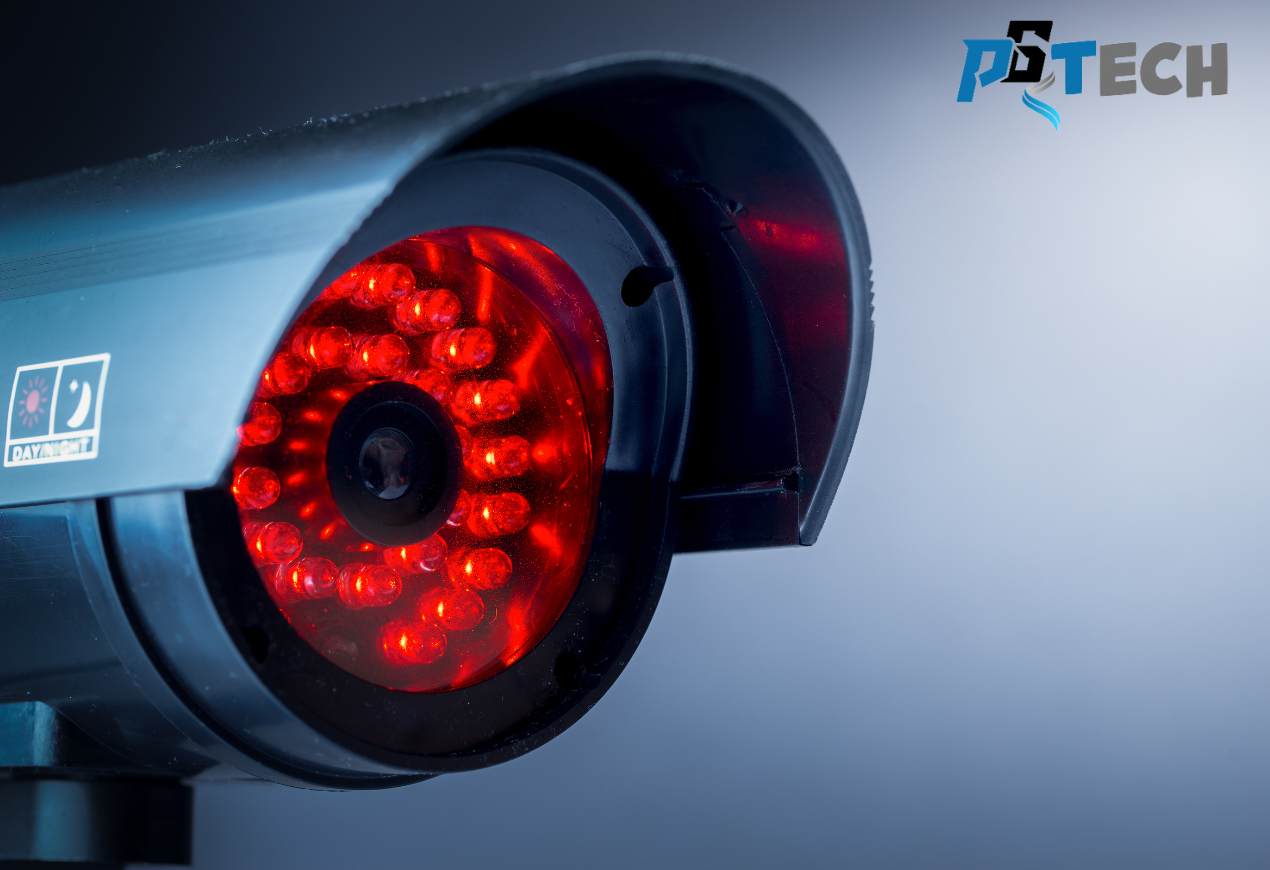
Examine the Lights
IR-based night-time vision is found for almost the majority of surveillance cameras, allowing them to see in the dark. Checking your LEDs on cameras is usually a good idea to verify if it is working. If it were an infra lens surveillance camera, you’d be likely to see little red lights surrounding its lens while it’s night. This indicates that cameras are turned on and filmed.
To stop any light from shining on the surveillance video, use one paperback or any other cover. Whenever the lights turn red, the surveillance camera is activated. It’s also a simple technique to determine whether a surveillance video has a night mode.
Use Your Smartphone’s Camera
Bring out the smartphone and aim this at the device. Because most IR LEDs could be picked up via the cell phone camera. So, you must be capable of seeing the glow produced if you aim the smartphone at the surveillance camera.
Note that the surveillance camera’s red-light flashing may not always be genuine. Understand that a professional surveillance video would only have red lights on throughout bad light situations rather than flashing throughout the day and night-time.
Go to the Surveillance Camera Program and Sign in
Go to Network Video Recorder/Digital Video Recorder to see whether there is any surveillance camera. Verify how you could access the live stream by logging onto the surveillance camera software. Ensure you can see every camera by turning it on. One can then see if the surveillance camera is turned on and functional.
The video is filmed when the display is turned on, and the video is accessible to viewers. An IP surveillance video is on if the video appears to be correct. We should also double-check that every camera has previously recorded video. This is probable for one surveillance camera to cease operating so that you can still watch the video, and it will not capture the video.
Make Use of Digital Bug Sensors
A balancing signal is a visual signal modified for transmission over a non-coaxial media. If a surveillance video is functional or captured, one will obtain a ‘balanced signal’ from that with the assistance of a computer bug detector. You swish it about the region you want to scan for electrical gadgets.
This is also a simple approach to finding concealed cameras or seeing whether there are any security cameras in the area. In the stated range, CCTV IP surveillance camera devices will send greater intensity radiation. This digital bug detector may identify concealed cameras surrounding you if you are concerned about a specific location.
Make Use of Your Internet Connection
If a surveillance video you purchase has Wi-Fi, then you may quickly find out if this is along by scanning for near Wi-Fi connections and identifying the Wi-Fi gadget upon that discovered list. This camera may be turned on via Wi-Fi from a device used to set up Wi-Fi. It’s a somewhat efficient method of determining whether or not such a surveillance video is operational.
Make Use of One’s Cell Phone
Most camera detection applications will notify you if any cameras in the area are turned on and operational. By having a backup battery, surveillance cameras can continue operating if there is an outage while preserving your recordings and photos safe. If a battery pack powers a wireless surveillance camera, it’s tough to tell when it stops operating until the Android or iPhone is linked.
Determine Whether or Not the Surveillance Video is Real
Existing cellular surveillance cameras require electricity through cords. In conclusion, you may inspect the wire all-around surveillance cameras to see if it’s real or not. You could notice a sign or a marking of the surveillance camera’s branded version if that is a wire-free rechargeable batteries surveillance camera.
Users can look it up on Google to see if it’s a legitimate security technology company or even a company that supplies fake surveillance cameras. It will never be recording if it is a false security camera.
Summary
In today’s society, various ways to secure personal assets exist. Placing Video surveillance systems is among the most frequent ways to improve a building’s security. It doesn’t matter if you have a surveillance camera in the home, mall or business if they are not operational. You can use the information we provided in the article to determine whether a security camera is operational or not.
If you need more input from us, please reach us via the comment section.

Robert Will is an expert in wearable technology, with a keen focus on smartwatches and smart rings. Passionate about staying at the cutting edge of tech, Robert regularly acquires the latest wearable devices to thoroughly test and review. His in-depth guides are crafted to help consumers navigate the ever-evolving world of smart wearables, ensuring they make informed decisions. With a background in tech journalism and a genuine enthusiasm for innovation, Robert’s insights are both practical and engaging. Whether you’re a tech novice or a seasoned gadget enthusiast, Robert’s comprehensive articles and reviews offer valuable perspectives to enhance your tech experience.







