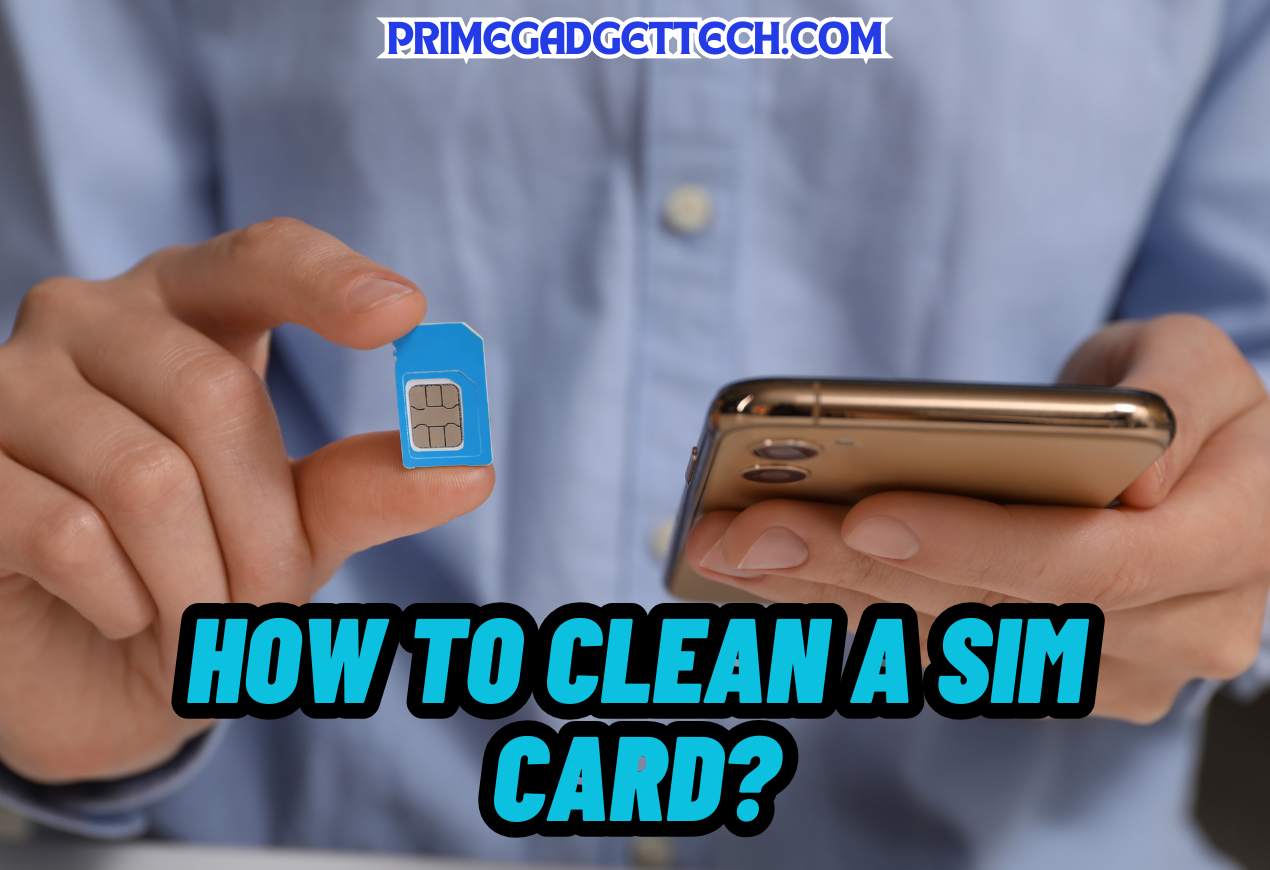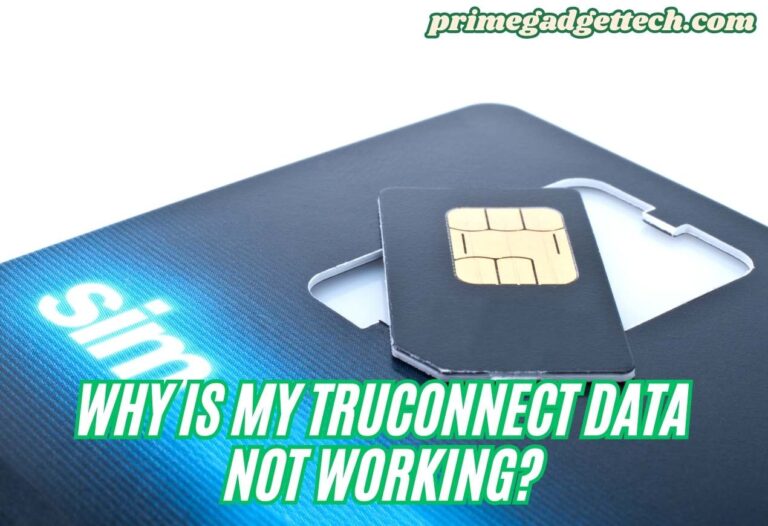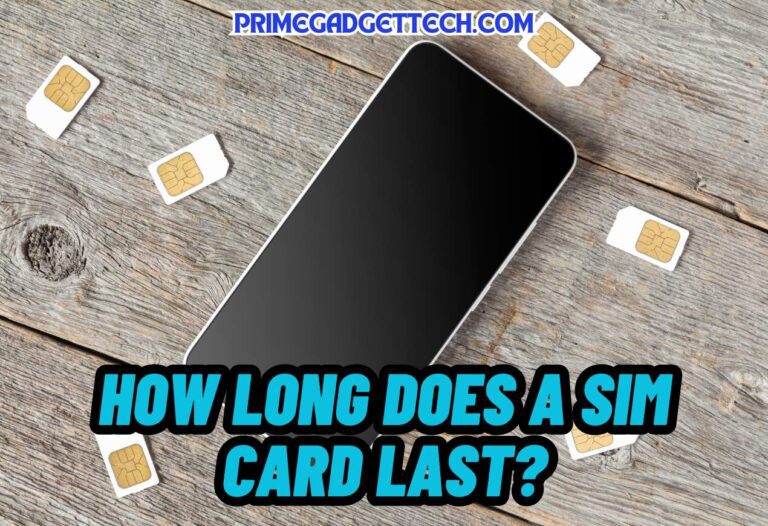How to Clean a Sim Card? A Comprehensive Guide
If you recently found that your sim is not active when you try to make phone calls, the reason may be the dirt on it. How to clean a sim card? This is a simple technical hack everyone needs to have a clear idea about.
You can find the sim card in your phone on the sim tray. It may have different locations according to the brand and the version you use. A Sim card is the integrated circuit in your phone that marks your identity in the network of the service provider. It carries your phone number and stores much information like the contact list, stored SMS, location, network data, and security codes.
Every sim card has a code with 4-6 digits named PIN (Personal Identification Number) to protect your sim and personal data in case of a robbery. Generally, a sim card would exist without any physical damages for about 5 years, and if handled with proper maintenance, you could use the same sim card for over 10 years.
Symptoms of a Dirty Sim Card
Have you ever received complaints from your buddies regarding late replies, although you have not switched off or turned the airplane mode on? This is a scenario that often happens when your phone cannot recognize the sim card you have installed. Sometimes there will be delays when making phone calls, or you will have to try several times to send the call.
Similarly, you may have trouble with receiving calls and text messages. If you have two sim cards on your phone and your phone, try to search for the other network, then it proves that the phone does not recognize the existence of your sim card.
There may be several reasons that give you a hard time with your phone in reading the sim card. The debris contamination in the sim card is a major reason for such connection loss. In this case, you will not have to purchase a new one as there are no irreversible damages.
But sometimes, the damages that happen due to your false handling methods will make you lose the sim card you were willing to use for years. Damages happen to the connectors due to continuous removals, and inserts can be taken as the damage that cannot be repaired.
How to Clean a Sim Card?
If you know the correct method to clean a sim card, there is no need to run for a technician to do the cleaning. There is nothing to be worried about as it does not make any data loss or change when you remove the sim card for cleaning. We have described the process below. Do have a look!
- First of all, you have to turn off your phone. Then you have to remove the sim card. Do this carefully as you do not lose or break your sim.
- Ensure that you do not touch the gold color part of the sim, as the acidity in your fingers could ruin the coating.
- Now the cleaning begins. First, take a lint-free cloth like a microfiber cloth and wipe out the dirt. You can use a cotton swab or an eraser as the alternative here.
- Any cleaning agent, soap, or water should not be used in the cleaning process.
- If you observe rust in the golden part, dip a cotton swab in a small amount of rubbing alcohol and wipe out the rust. Make sure that you do not use excessive amounts.
- If you use isopropyl alcohol in the cleaning, you have to keep the sim until it dries completely.
- Now the cleaning is finished, you can reinstall the sim card in the relevant place. Touch the sim card from the sides and install it. Then replace the battery or the back over if you have taken those off.
- Switch on the phone.
- If you see an error message saying, “invalid sim” or “no sim card inserted,” the sim card has not been placed properly. You will need to fix it again. Sometimes a simple restart would make things correct.

Where is the Sim Card Located in My Phone?
If you have a recent phone model, you can find the sim card tray near the volume buttons on the side of your phone. There you will see a pinhole. Take the sim ejector tool you received when purchasing the phone and gently press it once. In case you have misplaced it, you can use a thin paper clip that matches the size of the pinhole. The try will come out, and you can take the sim out.
If you are using an elderly generation of smartphones, the sim card should be inside the back casing. Open the back cover, and you will see the sim there. You do not need any special tool to open the back cover. It is easy-do. But do not use hard tools to open the cover as it may cause damage. If you still find no sim card, then it must be under the battery.
How do Sim Cards Get Damaged?
There are some other reasons that affect sim cards to stop functioning. Therefore, every user must be cautious to prevent these mistakes.
Water reaching the inner components of the phone will make the sim card stop working. Do not use the disinfectant sprays overly on your phones. If you accidentally dropped your phone into the water, take it out ASAP.
Sometimes if you are too quick and your phone has a water resistance quality for a small period, there will be no damage. Then you will need to switch off the phone and remove the cover, casing, battery, and sim card. Wipe all these with a microfiber cloth.
Then give a gentle shake to your phone to draw out the water entered inside via the ports and the buttons. Now, wipe the whole phone with a dry microfiber cloth. Then place the phone emerged in a rice bag for 48 hours.
Sim cards easily get damaged when exposed to high heat. Do not place your phones or sim cards exposed to sunlight for hours.

Robert Will is an expert in wearable technology, with a keen focus on smartwatches and smart rings. Passionate about staying at the cutting edge of tech, Robert regularly acquires the latest wearable devices to thoroughly test and review. His in-depth guides are crafted to help consumers navigate the ever-evolving world of smart wearables, ensuring they make informed decisions. With a background in tech journalism and a genuine enthusiasm for innovation, Robert’s insights are both practical and engaging. Whether you’re a tech novice or a seasoned gadget enthusiast, Robert’s comprehensive articles and reviews offer valuable perspectives to enhance your tech experience.