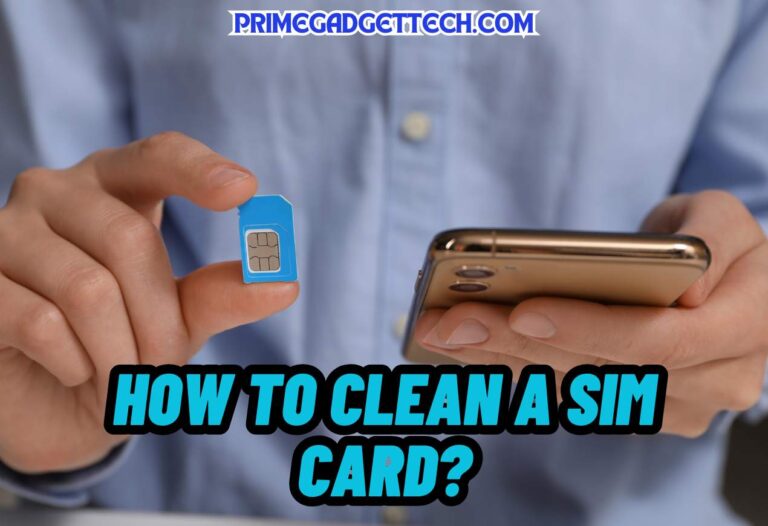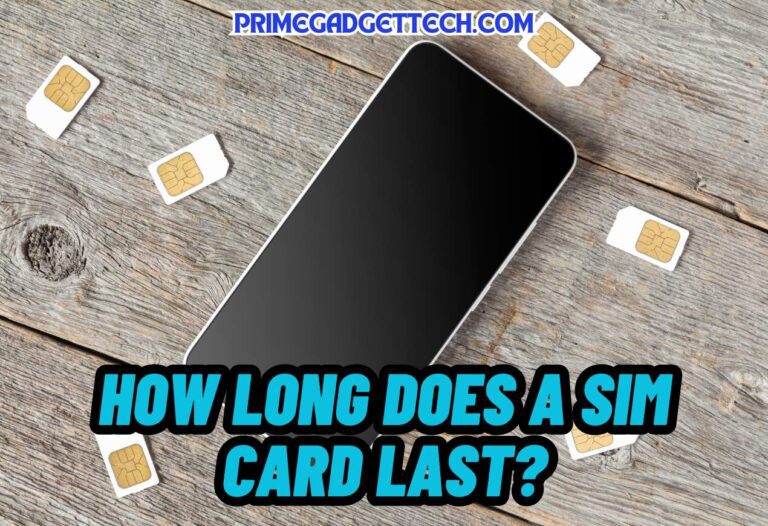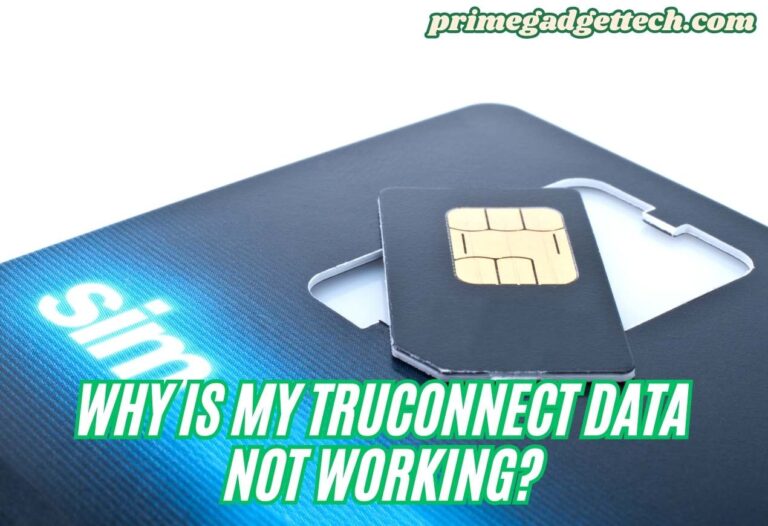What Does No SIM Restrictions Mean?
When you’ve recently navigated through the settings of the iPhone or Android gadget, you might have noticed a no SIM restrictions notification. What does no sim restrictions mean?
We will explain what it implies, how to verify whether the phone has been unlocked, and then how to accomplish it in this article. Learn the reason for a SIM to be secured if the absence of SIM limitations indicates that your phone has been released, along with what to do if your SIM isn’t supported.
What Does it Mean When Your iPhone Says no SIM Restrictions?
The Carrier Lock field will show “No SIM restrictions” if the device has been unlocked. The phrase “No SIM Restrictions” indicates that your iPhone comes in an unlocked model and will function with almost any cellular service carrier.
Apple offers both restricted and unlocking iOS devices directly as well as via third-party vendors. The iPad or iPhone is fully unlocked and may accept any roaming SIM card if the Settings menu for your device reads “No restrictions.”
You can utilize your smartphone with many carriers as a result. If you switch carriers, you may simply exchange the SIM card. This is advantageous.
It’s likely that the device or tablet has been unlocking if you purchase it straight from Apple. The gadget could be locked when you purchase an Apple product through a third-party vendor, such as a phone provider. Particularly if you paid for it in monthly payments, this is true.
Related: How to Clean a Sim Card?

How To Unlock Your SIM Restrictions?
Apple cannot unlock the device, so you may employ the device on another wireless provider. The iPhone needs to be unlocked by your carrier.
- Make a call to them and ask for an unlock.
- The inquiry can take a couple of weeks to be processed after you submit it.
- To find out the progress of your inquiry, get in touch with your carrier.
- Removing a cell phone SIM card is the next step once your carrier certifies that they have unlocked the device.
- Put the fresh SIM card in.
Your gadget will turn on.
Alternatively, you may connect the device to a Mac or Windows-based machine and run AnyUnlock to get rid of the SIM.
- On the computer or Windows computer, you may download AnyUnlock without charge.
- On the main page, select Release SIM Lock.
- Before choosing Remove Now to proceed, link the device to the internet and verify that it has been jailbroken.
- To disable this wireless connection on your smartphone, adhere to the on-screen directions.
- The SIM lockout will be released using AnyUnlock.
- You are going to see a successful page as soon as the SIM lock has been removed.
Does No SIM Restrictions Mean Your Phone is Unlocked?
You may use whatever SIM card using the device if you see the words “No SIM restrictions” in the preferences, which indicates that the phone is freed.
The absence of SIM limitations does not mean that the display of your cellphone is unlocked using a password or any biometric method. An unlocked phone can also be distinguished from a cell phone which has been modified, hacked, or rooted.
An unlocked smartphone may be utilized on a range of mobile carriers by using the appropriate SIM cards. If your phone is unlocked, switching carriers or installing a fresh SIM card to link to the service you want without any limitations is simple.
Related: How to Unlock a TruConnect Sim Card?
What Causes SIM to be Blocked?
The mobile device could be programmed to not function on any other networks if you bought it from an internet provider. This indicates that the mobile device was locked to the internet connection of the service provider because it gave it to you. You’ll discover that the phone won’t function with a SIM card via a different provider as a consequence!
If you enter the incorrect PIN multiple times in a row, the Mobile Network Operators will prevent you from using your SIM card over the mobile network. They operate in this way on the grounds that they believe your phone is possibly in the possession of someone else.
Once the network supplier is notified that the device has been reported taken or lost, it is going to be blocked. The IMEI of the phone is used by your network operator to restrict its use on all domestic networks.
When the user has neglected to pay the required bill, network service providers have the right to blacklist the phone covered by an outdated contract.
No SIM Restrictions but SIM Not Working, Why?
You may try changing the wireless options if it shows “phone not allowed,” but there are no SIM limitations. It’s recommended to get in touch with the cell service provider when it isn’t working.
Verify that the SIM is properly positioned
Make sure it is correctly seated because it might occasionally get loose or slide out from the slot.
Reset your smartphone or tablet
Some difficulties may be resolved by just restarting the cell phone or tablet.
Verify the cleanliness of the SIM golden points
Make sure that its SIM card is not damaged during installation or withdrawal from the gadget.
Look for scratches on the SIM gold prongs
Any cellphone will not recognize a SIM card that has cracks on the golden tips.
Verify the SIM’s status by checking
You may achieve this by contacting your network supplier.
Verify that the SIM trays are correctly installed
Ensure that the phone’s SIM card trays are correctly inserted. Of the potential causes of this issue might be that the implant is not fully inserted.
Use a different phone and a SIM card
If the mobile device was able to recognize the SIM card, there may be a hardware issue with your handset.
What to do When SIM is Not Supported?
Here is a detailed explanation.
Replace your SIM card after removing it
Use the SIM extraction tool to remove the SIM tray from the handset if the carrier’s SIM card isn’t compatible with the phone you just purchased. The SIM card should then be taken out and properly positioned on the surface of the tray. Reinstall the SIM tray inside the handset at this point, then wait for the device to connect to a network.
Restart your phone forcibly
Many times, a straightforward fix like this will significantly help you resolve problems with your phone.
Change the network settings
All network-related parameters are reprogrammed to factory values whenever the network’s configurations are reset.
- For your gadget, launch the Settings application.
- Go to the General category.
- ‘Transfer or Reset phone’ is found by scrolling down and tapping.
- Here, choose Reset from the menu.
- Choose “Reset Network Settings” at this point.
The best course of action for any sort of SIM issue is to speak with your carrier. You may get assistance from the consumer service staff with any SIM card-related problem.

Robert Will is an expert in wearable technology, with a keen focus on smartwatches and smart rings. Passionate about staying at the cutting edge of tech, Robert regularly acquires the latest wearable devices to thoroughly test and review. His in-depth guides are crafted to help consumers navigate the ever-evolving world of smart wearables, ensuring they make informed decisions. With a background in tech journalism and a genuine enthusiasm for innovation, Robert’s insights are both practical and engaging. Whether you’re a tech novice or a seasoned gadget enthusiast, Robert’s comprehensive articles and reviews offer valuable perspectives to enhance your tech experience.