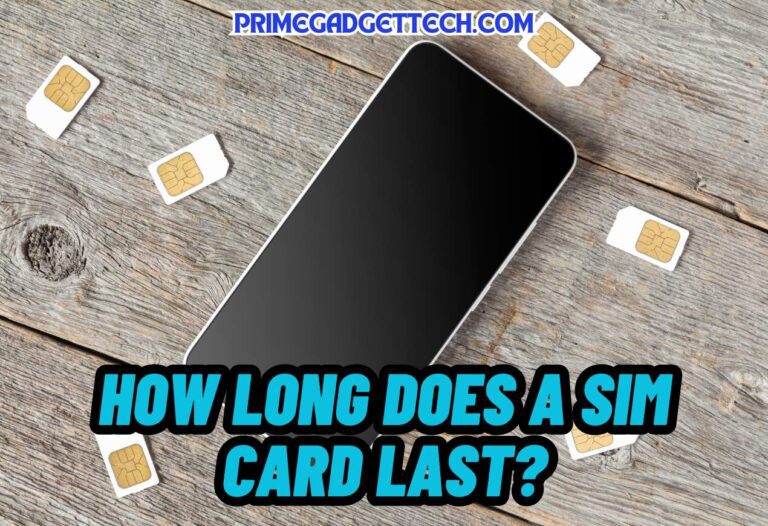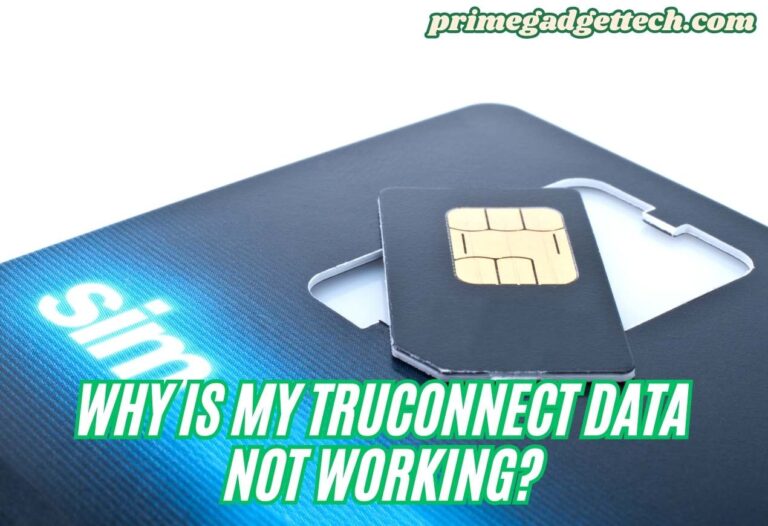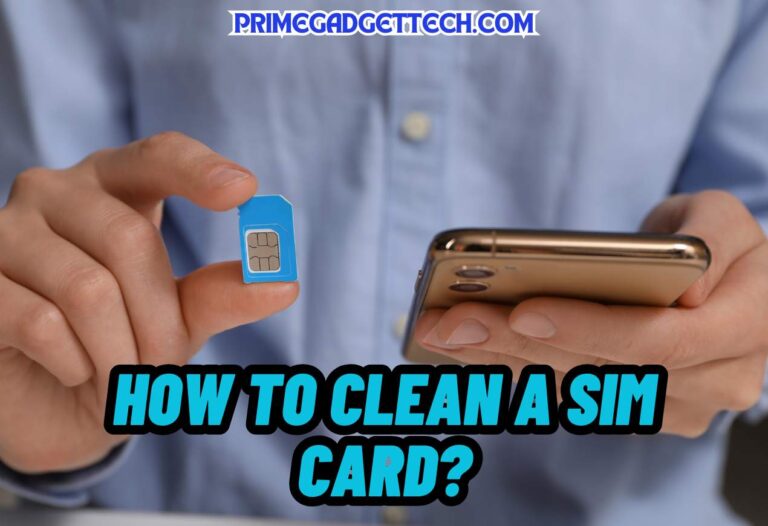Does Q Link Have Hotspot? Everything Explained In Detail
Q Link Wireless is a major telecommunication service provider in the USA with over 2 million consumers. Anyone who uses the Q Link service can get various benefits, like free or discounted voice and data plans. It is necessary to use a Wi-Fi or data connection for the internet, so you might be wondering whether Q Link Wireless facilitates hotspot service too.
Does Q Link have hotspot? Yes, it facilitates its consumers to experience free Wi-Fi service within its broad network. Refer to the below sections to find out more important details regarding Q Link Wireless’s free Wi-Fi service. You will be able to learn how to use the service and what its benefits and limitations are.
Understanding Q Link and its Features
Q Link Wireless is a free mobile phone service provider in the USA. This service is offered to Lifeline-eligible consumers who are benefitted from government benefit programs or have a low income in any state. If someone can prove that he or she has a low income, they can apply for Q Link Wireless service.
There are different voice, text, and data plans on Q Link Wireless. All the services are free or discounted, and customers can choose a monthly plan as they wish. There are some prepaid wireless services for Lifeline and non-Lifeline subscribers as well. The service has strengthened within a 5G network with the cooperation of the T-Mobile network.
Does Q Link Have Hotspot?
Yes, Q Link Wireless currently has 10 million locations for free Wi-Fi connection. Within Q Link nationwide network, you can connect to free internet. This service is known as ‘Wi-Fi Offloading’ or ‘Wi-Fi Auto-connect.’ You will need the My Mobile Account app to make the connection for free Wi-Fi. You need to download the app first on your Android phone or iPhone.
If you have already enabled the app permissions, your phone will be automatically connected to the nearest Wi-Fi spot. Or else, you can go through the list of nearest Wi-Fi spots on the My Mobile Account app. Q Link provides this free service in most of the widespread stores in the USA, including Walmart, Target, Best Buy stores, Pizza Hut, etc.
Related: How Long Does a Sim Card Last?
Therefore, Q Link Wireless users are able to connect with Wi-Fi very easily, and it saves the data on phones. Q Link Wireless cooperates with more than 50 sponsors to provide free Wi-Fi service in the USA.
However, if you mean to turn on your mobile hotspot and transfer data to another device, Q Link Wireless does not support you. You are not able to transfer the data connection of your phone to other devices by using the mobile hotspot of your smartphone with Q Link Wireless. There is not such a feature yet on Q Link Wireless, but you may be allowed it in the future.
How to Use the Q Link Hotspot Service?
Any smartphone that has Wi-Fi receiver built-in feature can be connected to Q Link Wireless Wi-Fi- hotspots. But you need to confirm the compatibility of your device in advance through Q Link Wireless’s official website. Then you can follow these steps to use the Q Link hotspots service.
- Turn on the Wi-Fi receiver of your phone. It will detect all the available Wi-Fi network connections within the area. Hotspots are registered as Wi-Fi networks on your phone.
- Check the list of networks and find the one that is offered by Q Link network.
- Tap on the relevant option to make the connection.
If you use the My Mobile Account app, it would be better to enable the feature to grant permissions for free Wi-Fi. Then the app will automatically detect the Q Link Wi-Fi hotspot and connect the device without your involvement.
What Are the Benefits of Q Link Hotspot Service?
Undoubtedly, Q Link Wireless hotspot service is really beneficial for Q Link users because the service is totally free of charge. Especially since Q Link is used by people who have low incomes, they can save some money on mobile data.
Because Q Link Wireless work on the T-Mobile network, you do not have to worry about the speed of the connection. If your phone is compatible with 5G connectivity, you will have a speedy connection.
Related: What to Do With an Old Sim Card?
Are there Limitations on Q Link Hotspot Service?
You are not able to transfer data to another device through Q Link’s free Wi-Fi service. You can only use the service on one device.
And this network does not cover all the areas of the USA. You are only able to experience Q Link’s free Wi-Fi within their network. And it is mandatory to have the My Mobile Account app to make the connection automatically.
There may be speed throttling if the network is used by a lot of people at once. Then, it will take some time for you to make the connection.
If you have not fulfilled the relevant criteria to being offered by Q Link Wireless service, you cannot use their free hotspot service as well. In addition, if you get some service from other programs, you do not have access to Q Link services.
Sometimes, you may have to face connectivity issues in different places, so refer to the below section to know how to solve those issues.
Troubleshooting Q Link Hotspot Issues
If you are having trouble when connecting your device to the hotspot, you can adhere to these simple steps. Go to the settings of your mobile phone and reset ‘Network Settings.’ Then you will be able to make the connection.
Moreover, you should keep your My Mobile Account app up-to-date. Whenever there is a new update, you need to proceed it to continue the services on Q Link Wireless.
If you are in a store, you can contact the manager or any other staff member to know whether there is any additional step to make the connection.
Sometimes, the problem should be in your device. So, try to make the connection with another device and check whether the hotspot is working.
If the situation does not change, although you follow every step we mentioned above, call Q Link customer care service and explain the case. They will help you to fix the problem.
It is not recommended to try hacks like mobile data APN because they are harmful to your device and connection.

Robert Will is an expert in wearable technology, with a keen focus on smartwatches and smart rings. Passionate about staying at the cutting edge of tech, Robert regularly acquires the latest wearable devices to thoroughly test and review. His in-depth guides are crafted to help consumers navigate the ever-evolving world of smart wearables, ensuring they make informed decisions. With a background in tech journalism and a genuine enthusiasm for innovation, Robert’s insights are both practical and engaging. Whether you’re a tech novice or a seasoned gadget enthusiast, Robert’s comprehensive articles and reviews offer valuable perspectives to enhance your tech experience.