How to Find a Lost Oura Ring? 4 Easy Methods
Did you misplace your precious ring and don’t know how to find a lost Oura ring? We can understand your frustration, and the first thing we tell you is to keep calm. We are about to bring you a comprehensive guide on how to trace a lost Oura ring. Let’s dive in without wasting time.
How to Find a Lost Oura Ring?
Here are some methods you can try to locate a lost Oura ring.
Use the Find My Ring Feature
As an Oura ring user, you should be aware of this feature, which is available in the Oura app to find a lost Oura ring. However, as of the time we write this article, this feature is available only for Apple users, and the Ring, the manufacturer of Our Ring, is still to release this feature to Android users. That being said, let us explain how you can use this feature to find a misplaced Oura ring.
First, enable the “Location Services” of your device. The Find My Ring feature will not work without you enabling the location services on your device.
By accessing the Find My Feature on the app, you can see the latest location of your Oura ring.
However, you should note that the location it shows is the last point it was connected with your device, which means it might not be the exact place where your Oura ring is currently.
While you use this feature, it is important to note that the device you use must have sufficient battery power. The Find My Ring will not work if your phone is running low on battery.
If you still cannot find the lost Oura ring, move on to the next step.
Here is a helpful video to watch
Use a Third-Party App
Wunderfind is an awesome third-party you can use to your advantage to search the lost Oura ring.
First, you have to download and install the app from your device’s app store. Then, open the app and follow the on-screen instructions to scan for nearby Bluetooth devices.
Walk slowly around the area where you suspect the ring might be, paying attention to changes in the signal strength on the app. Once the app detects a strong Bluetooth signal from the ring, it will guide you towards its approximate location.
In addition, make sure that your Oura ring’s Bluetooth is turned on. Sometimes, Bluetooth may turn off to conserve battery, so ensure it’s activated.
Moreover, ensure that your phone’s Bluetooth is also turned on and that the app you’re using has the necessary permissions to detect Bluetooth devices.
Check Nearby Suspected Areas
Recall the immediate areas where you last remember having the ring. Look around places like your home, workplace, gym, or any other locations you recently visited. Although this may sound pretty obvious, we thought it was our duty to remind you about this, as we know you are in a confused mindset right now.

The Oura ring is small and can easily slip into unexpected locations. Check places like;
- Inside pockets of clothing you wore recently.
- Under furniture or cushions where it might have rolled.
- In laundry hampers or areas where you handle clothes.
- In bags or cases where you store your gym equipment or personal items.
Contact Oura Ring Support
If you still cannot find your Oura ring using the Find My Ring or the app that we suggested, we recommend you inform Oura ring support. They may be able to provide additional troubleshooting steps or advice on finding lost rings.
Do You Have to Keep Bluetooth Turned on Always on an Oura Ring?
Yes, you generally need to keep Bluetooth turned on on your phone so your Oura ring can connect and sync data. Most importantly, it enables you to find your Oura ring if you lost it.
While keeping Bluetooth on can consume some battery power, the Oura ring is designed to optimize battery life by using low-energy Bluetooth protocols. This ensures that the ring can maintain a reliable connection with your phone without draining its battery excessively. So, keep it turned on always!
What is the Bluetooth range for the Oura ring?
The Bluetooth range for the Oura ring is quite limited, generally around 15 feet. Users have found it necessary to be very close to the ring to establish a connection. This can be an issue when detecting a lost Oura ring.
As far as we see, it is intended to work with smartphones, which are usually operated in users’ hands, and Oura rings are worn on fingers, which suggests that a big Bluetooth range is not required for the proper operation of the ring. As we said, this can come back and haunt you when finding a misplaced Oura ring.
Can Someone Access My Data If I Lost My Oura Ring?
No. Your data is stored on your device, and it is always with you. A new user cannot add an Oura ring to their device. Once they try to do so, the app will go into restricted mode, which means they have to factory reset it in order for them to use the ring.
Only if you are the original owner can you retrieve the previous data, as the data is stored in the account, not on the ring.
Important Security Tips When Using an Oura Ring
- Choose a strong and unique password for your Oura account and avoid using easily guessable information.
- Regularly update the Oura app and firmware on your ring to protect against potential security vulnerabilities. The newer model of Oura rings (Gen 3) updates automatically without any input.
- Enable the Find My Ring feature in the Oura app. This feature helps locate your ring using Bluetooth if it’s misplaced within range of your smartphone.
- Make sure to select an Oura ring that fits your fingers well. Avoid leaving it unattended in public places or where it could be easily lost or stolen.
- Regularly review the activity and data recorded by your Oura ring through the app.

Robert Will is an expert in wearable technology, with a keen focus on smartwatches and smart rings. Passionate about staying at the cutting edge of tech, Robert regularly acquires the latest wearable devices to thoroughly test and review. His in-depth guides are crafted to help consumers navigate the ever-evolving world of smart wearables, ensuring they make informed decisions. With a background in tech journalism and a genuine enthusiasm for innovation, Robert’s insights are both practical and engaging. Whether you’re a tech novice or a seasoned gadget enthusiast, Robert’s comprehensive articles and reviews offer valuable perspectives to enhance your tech experience.



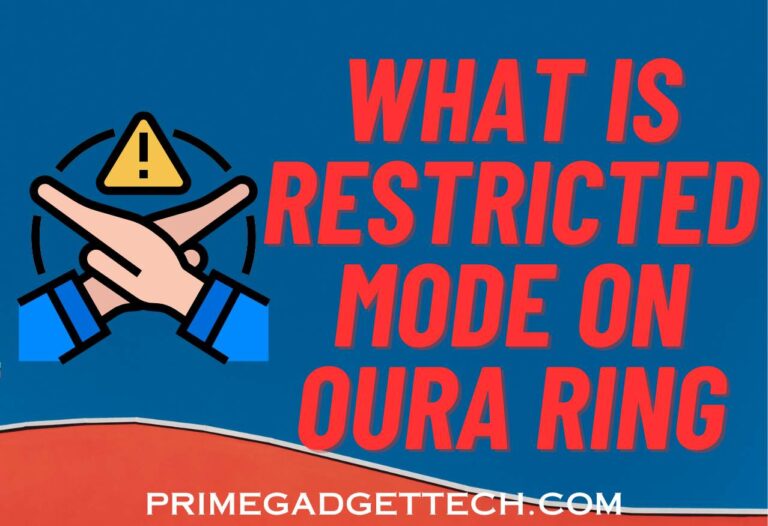

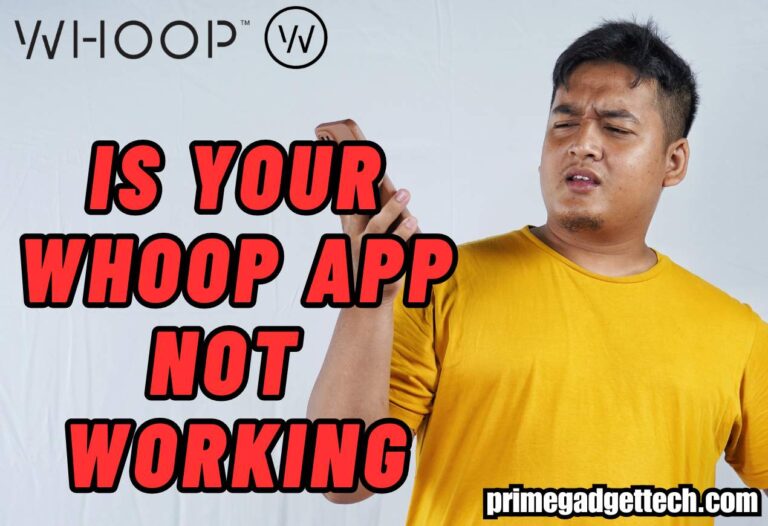
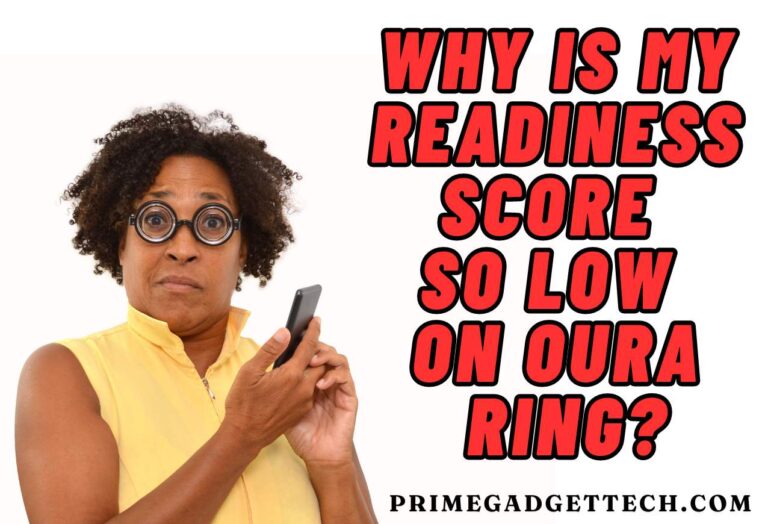

One Comment