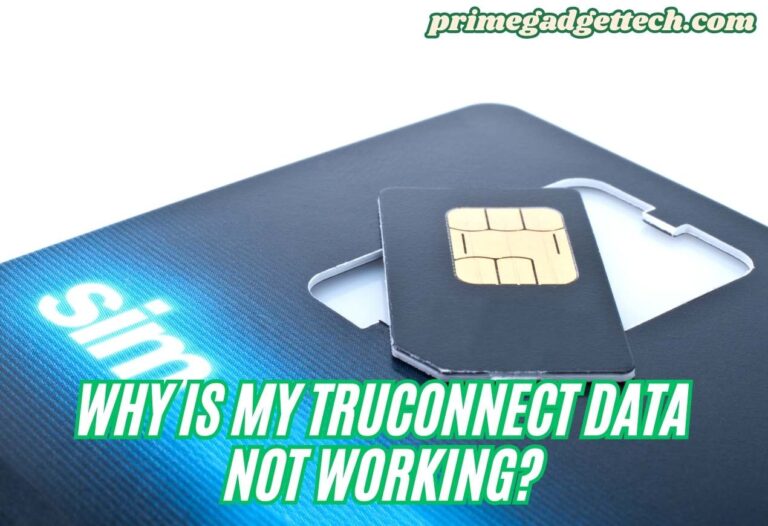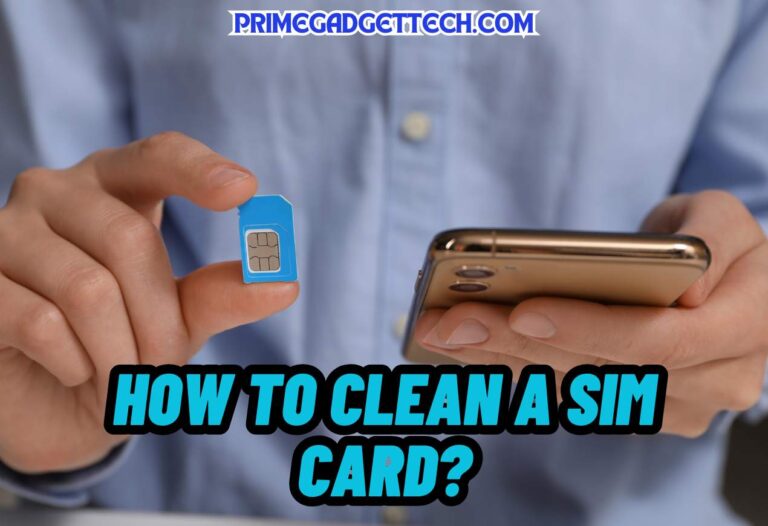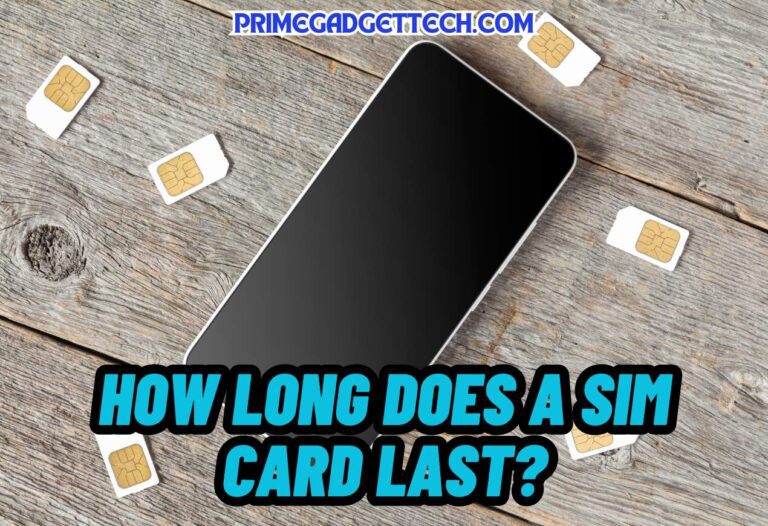What to Do With an Old Sim Card?
When you accidentally drop your phone into the pool, the sim card will probably be damaged and out of use. You indeed will have to get a new sim card. What to do with an old sim card? This is the next probable question you get when you are concerned about data privacy. Can someone steal your personal data from a disconnected sim card? Let’s clarify all your matters in this article.
Sim cards can be damaged with water or when exposed to heat for a considerable period. Sometime the corrosion would be the reason. Scratching happened to the gold-plated layer due to storage issues is also a significant reason to do irreversible damage to the sim card.
Unfortunately, a damaged sim card cannot be repaired, and you will need to go for a new one. You are capable of taking a new sim with the same phone number, or else you can disconnect the old number.
What to do With an Old Sim Card?
The SIM card (Subscriber Identity Module) is an integrated circuit used to store the data regarding the connection of your smartphone or cell phone to a mobile network. A Sim card has direct access to your phone contacts and manages phone calls and messages. Your billing information, identity, location, and security keys are also stored in a sim card.
What to do with an old sim card? With all the clues we discussed, now you must have understood that it is easy for someone to steal your information if they, by chance, receive your sim card. Therefore, you should deactivate and destroy the old sim card whenever you are moving to a new sim card because there is a high possibility of misplacing old sim cards when kept anywhere out of use.
When deactivated, you can use a physical method to damage and crush your old sim card. If you are going to remove a sim card, then do follow the bellow mentioned steps to make the procedure secure.
- When you need to remove a sim card, do not just take it off and break it. It would be best if you stayed until you got the new sim card. When you are getting a new sim card for the same phone number, you will have to use the old one in the procedure, and the old sim will be disconnected when the new one activates. To avoid any disconnection with the service provider, keeping the old sim card until the new one arrives is essential.
- Making a backup is the next step. This is not necessary for modern android phones and Apple phones. If you are an android user or an Apple user, check this fact by taking out your sim. You will still be displayed with all the contacts, stored text messages, and apps.
But if you are using an old phone with keys, then you will need back up the stored data in the sim card.
- Next, you come across the most interesting step. Now you are allowed to break, cut, hammer, or smash the sim card. A cut through the gold plate’s center is enough to cause irreversible damage.
- Finally, you have to dispose of the sim card pieces at a local incinerator or a recycling center. You can also destroy the parts on your own by applying high heat.

How do I Erase Data From My Sim Card?
There are three methods you can use to erase data in your sim card. We will describe the two briefly below. You should also be aware that if you follow the first two methods, the data can be recovered again. But the third method permanently erases all your data stored in the sim card.
By the “settings”
Insert the sim card and turn on the phone. Go to the settings app. Then select phone settings from the list. Next, give the reset command and delete memory in sequence. Finally, touch the OK command.
By “phone contacts and messaging apps”
Insert the sim card, turn on the device and go to the contacts app. You will see a three-dot sign or more in the top right corner. Touch on it and give the command delete all.
Deleting the messages also could be done this way. Go to messages. You will see more options in the top right corner. Touch on it and give the delete command. Then select all by ticking the box appearing on the top left. You also can delete the conversations one by one by long tapping on each.
Go to the logs, select time duration, and give the reset command to delete all the calls you received and made.
Using a sim card eraser app
You can install a sim card eraser app on your laptop or desktop and connect your smartphone to the PC. Use a USB cable to build up this connection. Allow the permission and move on with the command OK. Click erase and continue the process according to the app’s instructions.
FAQ
Are my photos stored on my SIM card?
Any of your photos or videos will never be stored in the sim cards. This is because it only contains a small memory of about 128 KB.
Can a sim card be reprogrammed?
Certain sims can be reprogrammed, allowing them to connect with more than one mobile network. These sim cards are also known as multi-network roaming cards.
How long do unused sim cards last?
The out-of-use sim cards will be disconnected after a period of around 6-12 months. Then the number will be given to another new user.
Why do people remove sim cards?
The permanent removals may be due to the damages caused by wear, improper storage, accidents that come in contact with water, etc. On the contrary, people are used to removing and installing a sim card when they experience issues with their internet connection and a stopped screen.
It is also a wise step to remove the sim card when you are selling or handing the phone to a repair.

Robert Will is an expert in wearable technology, with a keen focus on smartwatches and smart rings. Passionate about staying at the cutting edge of tech, Robert regularly acquires the latest wearable devices to thoroughly test and review. His in-depth guides are crafted to help consumers navigate the ever-evolving world of smart wearables, ensuring they make informed decisions. With a background in tech journalism and a genuine enthusiasm for innovation, Robert’s insights are both practical and engaging. Whether you’re a tech novice or a seasoned gadget enthusiast, Robert’s comprehensive articles and reviews offer valuable perspectives to enhance your tech experience.